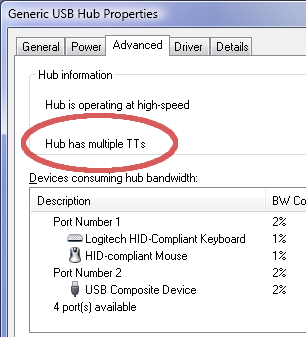scottietrek
New member
We are creating a Large wall project almost 8000 LEDs. We know we need at least 2 Teensys to do the job.
What are the differences in the 3.0,3.2,3.5,3.6. We get some of them by what we read but are there any benefits to the higher versions.
What are the differences in the 3.0,3.2,3.5,3.6. We get some of them by what we read but are there any benefits to the higher versions.