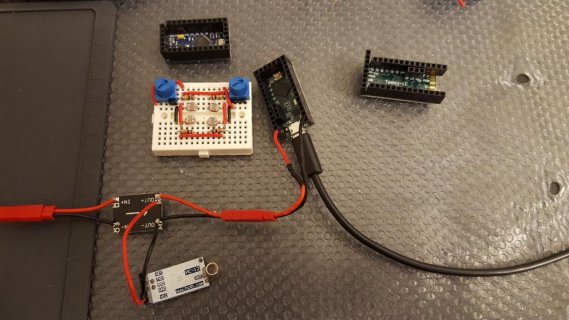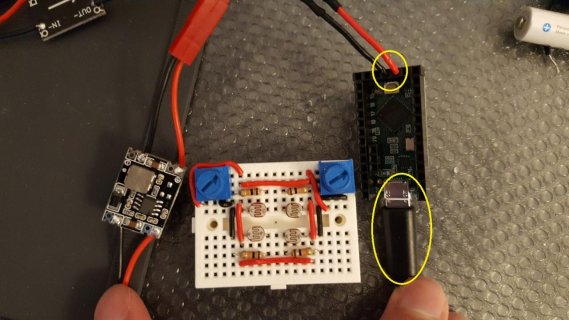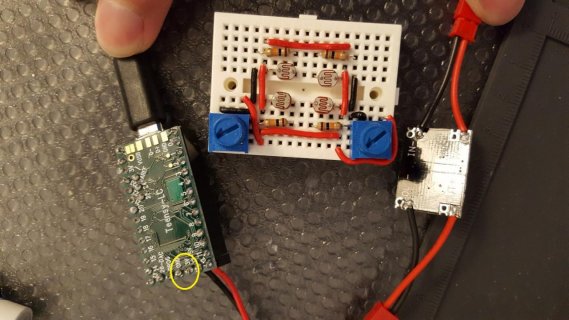knightridar
Member
Hi I'm trying to determine what is the Vin port on the Teensy LC.
I'm going to power 2 of them with a step down voltage regulator:
https://www.aliexpress.com/item/1PC...32821338953.html?spm=a2g0s.9042311.0.0.BmHEtE
My power source is a 6V solar panel.
I am able to successfully do this with my arduino pro mini.
I am switching to the Teensy LC for my project because of the 3.3 Volts and microusb port on them.
Even after looking at the Teensy LC Back Side card I am confused
https://www.pjrc.com/teensy/card6b_rev1.pdf
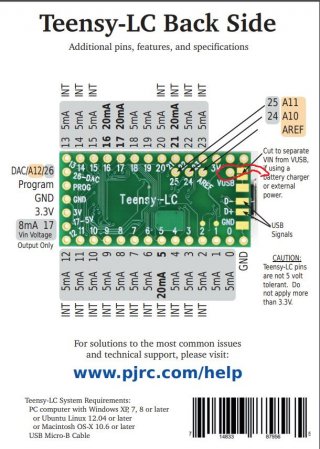
Are the pins in the picture above are what are Vin inputs?
Also can I have an external power source plugged in and
have the usb port plugged in at the same time?
Thanks.
I'm going to power 2 of them with a step down voltage regulator:
https://www.aliexpress.com/item/1PC...32821338953.html?spm=a2g0s.9042311.0.0.BmHEtE
My power source is a 6V solar panel.
I am able to successfully do this with my arduino pro mini.
I am switching to the Teensy LC for my project because of the 3.3 Volts and microusb port on them.
Even after looking at the Teensy LC Back Side card I am confused
https://www.pjrc.com/teensy/card6b_rev1.pdf
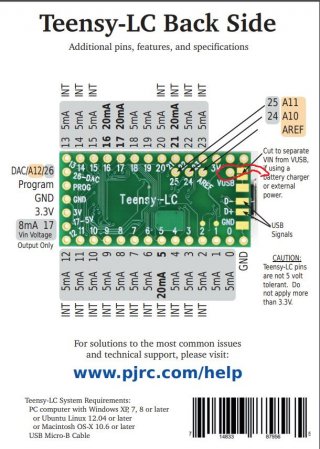
Are the pins in the picture above are what are Vin inputs?
Also can I have an external power source plugged in and
have the usb port plugged in at the same time?
Thanks.