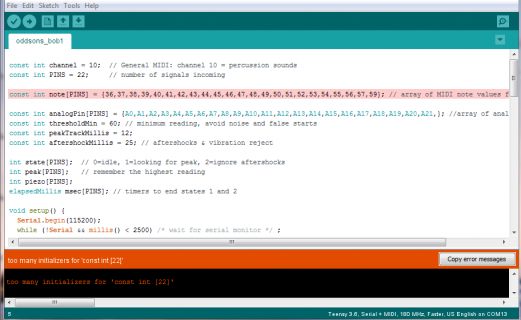oddson
Well-known member
Very nearly but you have 23 elements in each rather than 21.
The space between the array name and brackets is optional (turns out) but I prefer no space.
Here is my utterly untested extension to multiple piezos:
I tried to keep to the old code a much as possible other than merging the peak detection into the main loop; even where I had issues with the existing code.
The space between the array name and brackets is optional (turns out) but I prefer no space.
Here is my utterly untested extension to multiple piezos:
Code:
/* Use a Piezo sensor (percussion / drum) to send USB MIDI note on
messages, where the "velocity" represents how hard the Piezo was
tapped.
Connect a Pieze sensor to analog pin A0. This example was tested
with Murata 7BB-27-4L0. Almost any piezo sensor (not a buzzer with
built-in oscillator electronics) may be used. However, Piezo
sensors are easily damaged by excessive heat if soldering. It
is highly recommended to buy a Piezo with wires already attached!
Use a 100K resistor between A0 to GND, to give the sensor a "load".
The value of this resistor determines how "sensitive" the circuit is.
A pair of 1N4148 diodes are recommended to protect the analog pin.
The first diode connects to A0 with its stripe (cathode) and the other
side to GND. The other diode connects its non-stripe (anode) side to
A0, and its stripe (cathode) side to 3.3V.
Sensitivity may also be tuned with the map() function. Uncomment
the Serial.print lines to see the actual analog measurements in the
Arduino Serial Monitor.
You must select MIDI from the "Tools > USB Type" menu
This example code is in the public domain.
*multi-pad extension by oddson (untested)*
*/
const int channel = 10; // General MIDI: channel 10 = percussion sounds
const int PINS = 22; // number of signals incoming
const int note[PINS] = {36,37,38,39,40,41,42,43,44,45,46,47,48,49,50,51,52,53,54,55,56,57}; // array of MIDI note values for read signals
const int analogPin[PINS] = {A0,A1,A2,A3,A4,A5,A6,A7,A8,A9,A10,A11,A12,A13,A14,A15,A16,A17,A18,A19,A20,A21}; //array of analog PINs
const int thresholdMin = 60; // minimum reading, avoid noise and false starts
const int peakTrackMillis = 12;
const int aftershockMillis = 25; // aftershocks & vibration reject
int state[PINS]; // 0=idle, 1=looking for peak, 2=ignore aftershocks
int peak[PINS]; // remember the highest reading
int piezo[PINS];
elapsedMillis msec[PINS]; // timer to end states 1 and 2
void setup() {
Serial.begin(115200);
while (!Serial && millis() < 2500) /* wait for serial monitor */ ;
Serial.println("Piezo Peak Capture");
}
void loop() {
for (int i=0;i<PINS;i++){
piezo[i] = analogRead(analogPin[i]);
int voltage=piezo[i];
switch (state[i]) {
// IDLE state: wait for any reading is above threshold. Do not set
// the threshold too low. You don't want to be too sensitive to slight
// vibration.
case 0:
if (voltage > thresholdMin) {
//Serial.print("begin peak track ");
//Serial.println(voltage);
peak[i] = voltage;
msec[i] = 0;
state[i] = 1;
}
return;
// Peak Tracking state: capture largest reading
case 1:
if (voltage > peak[i]) {
peak[i] = voltage;
}
if (msec[i] >= peakTrackMillis) {
//Serial.print("peak = ");
//Serial.println(peak);
int velocity = map(peak[i], thresholdMin, 1023, 22, 127);
usbMIDI.sendNoteOn(note[i], velocity, channel);
msec[i] = 0;
state[i] = 2;
}
return;
// Ignore Aftershock state: wait for things to be quiet again.
default:
if (voltage > thresholdMin) {
msec[i] = 0; // keep resetting timer if above threshold
} else if (msec[i] > aftershockMillis) {
usbMIDI.sendNoteOff(note[i], 0, channel);
state[i] = 0; // go back to idle when
}
}
}
// Add other tasks to loop, but avoid using delay() or waiting.
// You need loop() to keep running rapidly to detect Piezo peaks!
// MIDI Controllers should discard incoming MIDI messages.
// http://forum.pjrc.com/threads/24179-Teensy-3-Ableton-Analog-CC-causes-midi-crash
while (usbMIDI.read()) {
// ignore incoming messages
}
}
void peakDetect(int voltage) {
}