Hey,
I'v been walking through this guide https://www.pjrc.com/store/prop_shield.html with the Teensy 3.2 and the prop shield, and everything worked great until I tried to connect a small speaker to the prop shield.
Since than every time i connect the Teensy+prop shield to the PC it disconnect immediately ( i can hear the sound of the windows USB plugin\out), and it doesn't get power
when i connect only the Teensy without the prop-shield it works fine.
things i alredy try:
- replacing the USB cabel
- switch USB port
- switch to another PC
what else can i do? is't possible that i mes sup my prop-shield?
left pic is without the prop, the right is with. (with the Blink example)

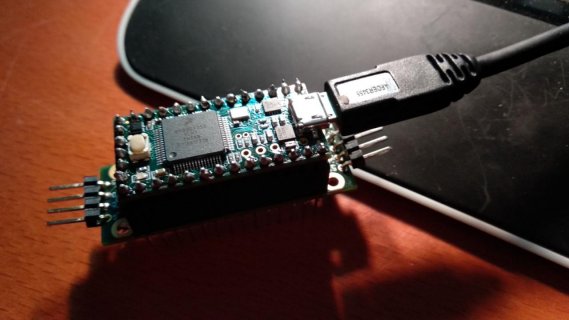
thank's,
I'v been walking through this guide https://www.pjrc.com/store/prop_shield.html with the Teensy 3.2 and the prop shield, and everything worked great until I tried to connect a small speaker to the prop shield.
Since than every time i connect the Teensy+prop shield to the PC it disconnect immediately ( i can hear the sound of the windows USB plugin\out), and it doesn't get power
when i connect only the Teensy without the prop-shield it works fine.
things i alredy try:
- replacing the USB cabel
- switch USB port
- switch to another PC
what else can i do? is't possible that i mes sup my prop-shield?
left pic is without the prop, the right is with. (with the Blink example)

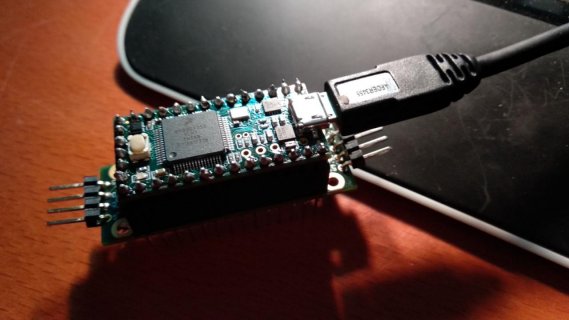
thank's,




