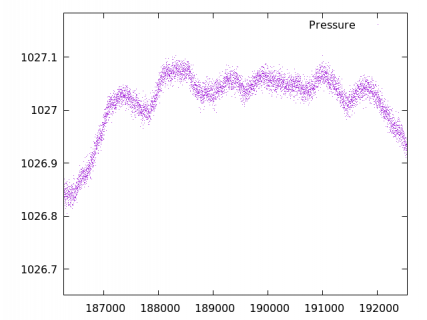Do the teensy 3.2 SPI pins need to be used in groups?
E.g. there are two SPI channels in hardware that look like (SCLK,MOSI,MISO) (PTD1,PTD2,PTD3) and (PTC5,PTC6,PTC7).
So numbers suggests they come in sets of 3, and the greying out on the teensy pinout card, also suggests sets. But the data sheet describes both as SPI0.
Question is can I use (PTD1,PTC6,PTC7), this avoids PTC5 which is wired to the LED?
Reason I ask is I'm getting nothing sensible from the chip right now - and not sure if its a bad connection ....
[And I presume I can use which ever SSEL I want with either, as thats low bandwidth ...]
E.g. there are two SPI channels in hardware that look like (SCLK,MOSI,MISO) (PTD1,PTD2,PTD3) and (PTC5,PTC6,PTC7).
So numbers suggests they come in sets of 3, and the greying out on the teensy pinout card, also suggests sets. But the data sheet describes both as SPI0.
Question is can I use (PTD1,PTC6,PTC7), this avoids PTC5 which is wired to the LED?
Reason I ask is I'm getting nothing sensible from the chip right now - and not sure if its a bad connection ....
[And I presume I can use which ever SSEL I want with either, as thats low bandwidth ...]
Last edited: