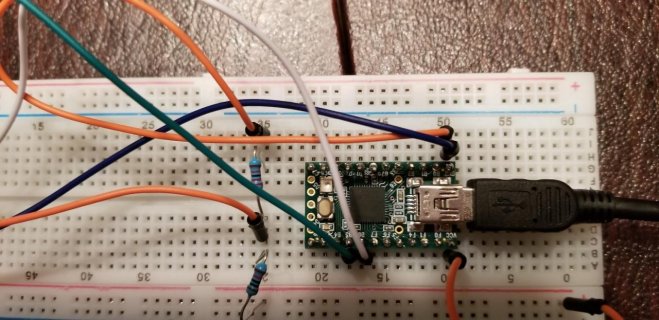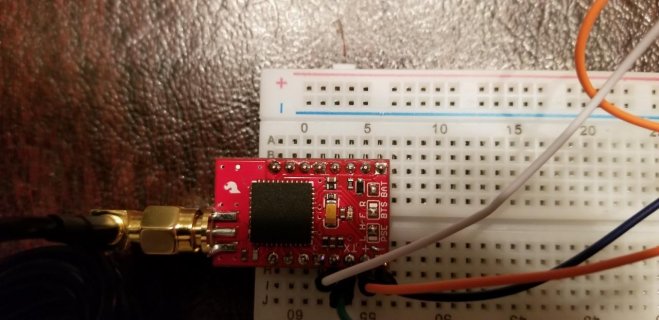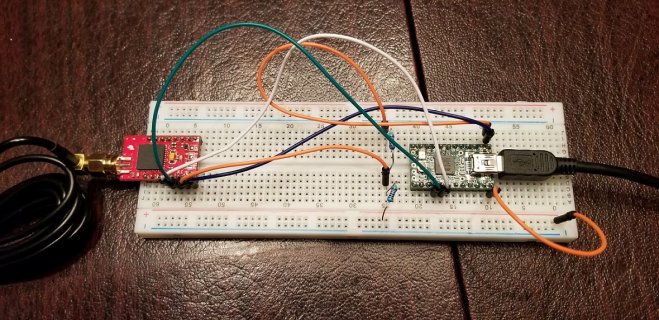chicagobears3454
New member
I am working on a project involving a Venus GPS. Currently I am having trouble reading anything from the GPS. I have installed the necessary GPS libraries and am going off Dr. Monk's tutorial based on the venus gps with an Arduino. I am using teensyduino to write the code via the Arduino software.
This is my first time using Teensy so I may be making a very dumb error. The GPS isn't fried and the LED will sometimes blink after uploading the code, however it does not stay lit. Because the Teensy 2.0 doesn't naturally output 3.3v, I am stepping down the voltage using a couple resistors. I think I was getting around 3.5v last time I measured it with a multimeter, but I would assume this is still within the allowable range. I have TX on the gps going to B5 on the Teesnsy, RX to B6 and GND to GND.
I am running the following script just to see if the gps was outputting anything, but nothing is printing on the serial monitor.
Here is the code (maybe I have the pins defined wrong?):
#include <SoftwareSerial.h>
SoftwareSerial gpsSerial(14,15); // RX, TX (TX not used)
void setup()
{
Serial.begin(9600);
gpsSerial.begin(9600);
}
void loop()
{
if (gpsSerial.available()>0)
{
Serial.write(gpsSerial.read());
}
}
This is my first time using Teensy so I may be making a very dumb error. The GPS isn't fried and the LED will sometimes blink after uploading the code, however it does not stay lit. Because the Teensy 2.0 doesn't naturally output 3.3v, I am stepping down the voltage using a couple resistors. I think I was getting around 3.5v last time I measured it with a multimeter, but I would assume this is still within the allowable range. I have TX on the gps going to B5 on the Teesnsy, RX to B6 and GND to GND.
I am running the following script just to see if the gps was outputting anything, but nothing is printing on the serial monitor.
Here is the code (maybe I have the pins defined wrong?):
#include <SoftwareSerial.h>
SoftwareSerial gpsSerial(14,15); // RX, TX (TX not used)
void setup()
{
Serial.begin(9600);
gpsSerial.begin(9600);
}
void loop()
{
if (gpsSerial.available()>0)
{
Serial.write(gpsSerial.read());
}
}