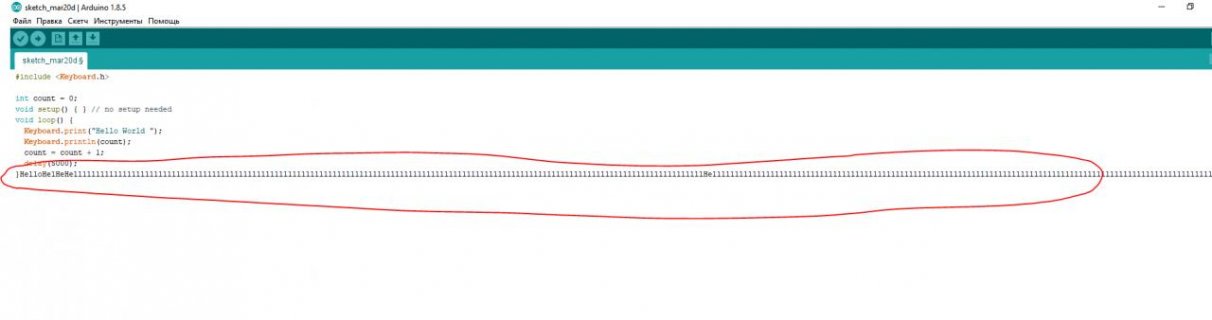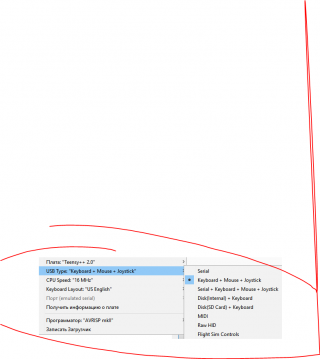Hello! I bought teensy ++ 2.0. I have a problem.
Using the Keyboard code:
The sketch loaded normally, but the teensy begins to write randomly quickly. Not what is written in the sketch. This is the interruption of words and the typing of one letter many times in a row. In the end, this does not work properly. Does this problem have a solution? Thank you!
VIDEO:
FOTO:
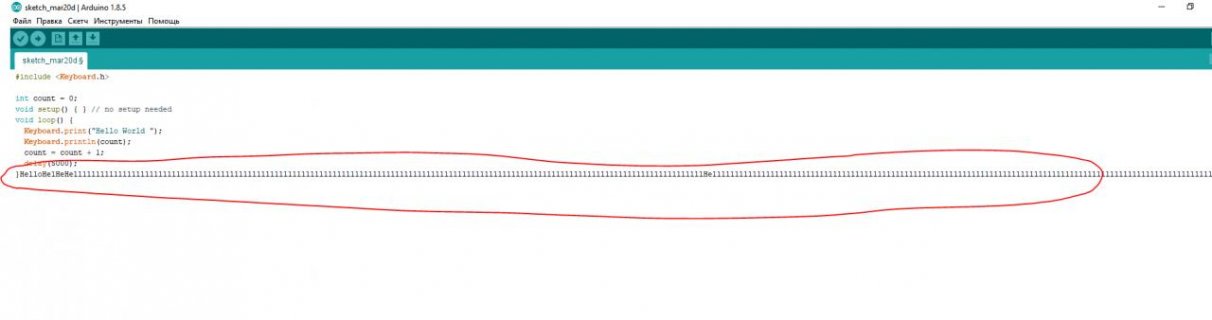
Using the Keyboard code:
Code:
int count = 0;
void setup() { } // no setup needed
void loop() {
Keyboard.print("Hello World ");
Keyboard.println(count);
count = count + 1;
delay(5000);
}The sketch loaded normally, but the teensy begins to write randomly quickly. Not what is written in the sketch. This is the interruption of words and the typing of one letter many times in a row. In the end, this does not work properly. Does this problem have a solution? Thank you!
VIDEO:
FOTO: