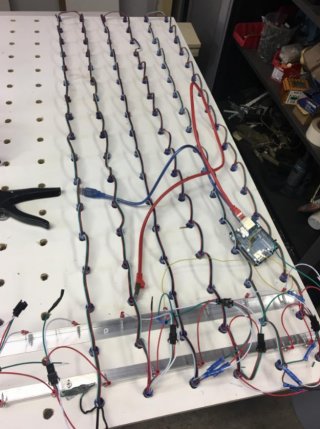fietstasss
Member
Hello all,
I'm currently designing a matrix grid which consists out of two halves. The two halves each have 27 columns and 17 rows = 459 pixels.
So, the two halves together consists out of 54 columns and 17 rows, making a total of 918 pixels. (WS2812 pixels.)
These pixels all have 3 channels (Red, Green, Blue) making a respectable 918*3=2754 channels.
With 512 channels in a single universe, this makes that the entire matrix uses 6 universes (5.37890625 to be precise ).
).
In the end, the matrix(/matrices) will be controlled by software like Jinx! and/or a lighting controller like a GrandMa2, all via ArtNet.
Now, the actual question:
For the sake of being able to use the halves independent of each other, i'd like to give each halve a individual node (node/artnet controller, you name it). With the above mentioned calculations, this node should be able to control 459 pixels ( = 1377 channels, = 3 universes).
I've tried to do this with an arduino but find it to be a bit laggy. Some advices on other threads i've read advised people to use a Teensy instead.
Well, that's where the actual question comes in, does any of you have any experience or willing to help with designing the code for this to work?
Also, i'd prefer to use a ethernet cable over wireless as the device is going to be used in some public events.
Can anyone advice me in where to start, or point to any working code to be able to do this?
Also about hardware, how to make the ethernet connection, 3.3v // 5v problems, etc.
Thanks in advance!
A.
Crossposted on: https://forum.arduino.cc/index.php?topic=538225.0
I'm currently designing a matrix grid which consists out of two halves. The two halves each have 27 columns and 17 rows = 459 pixels.
So, the two halves together consists out of 54 columns and 17 rows, making a total of 918 pixels. (WS2812 pixels.)
These pixels all have 3 channels (Red, Green, Blue) making a respectable 918*3=2754 channels.
With 512 channels in a single universe, this makes that the entire matrix uses 6 universes (5.37890625 to be precise
In the end, the matrix(/matrices) will be controlled by software like Jinx! and/or a lighting controller like a GrandMa2, all via ArtNet.
Now, the actual question:
For the sake of being able to use the halves independent of each other, i'd like to give each halve a individual node (node/artnet controller, you name it). With the above mentioned calculations, this node should be able to control 459 pixels ( = 1377 channels, = 3 universes).
I've tried to do this with an arduino but find it to be a bit laggy. Some advices on other threads i've read advised people to use a Teensy instead.
Well, that's where the actual question comes in, does any of you have any experience or willing to help with designing the code for this to work?
Also, i'd prefer to use a ethernet cable over wireless as the device is going to be used in some public events.
Can anyone advice me in where to start, or point to any working code to be able to do this?
Also about hardware, how to make the ethernet connection, 3.3v // 5v problems, etc.
Thanks in advance!
A.
Crossposted on: https://forum.arduino.cc/index.php?topic=538225.0
Last edited: