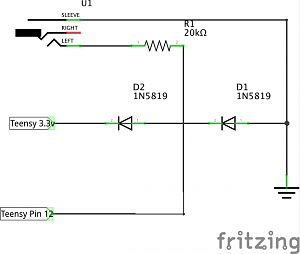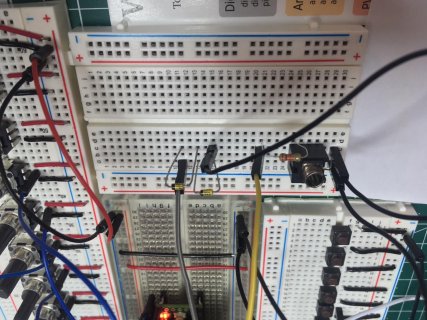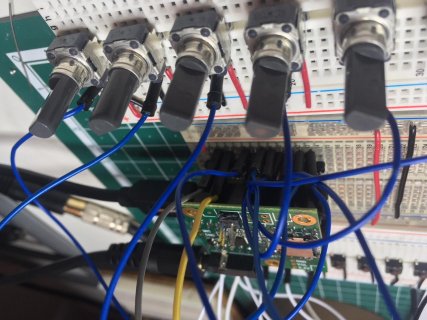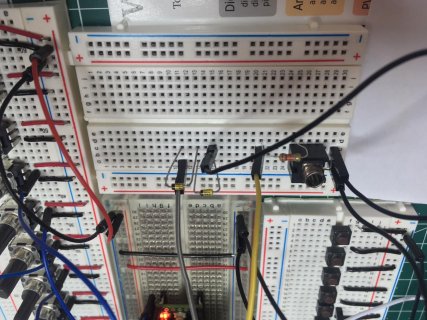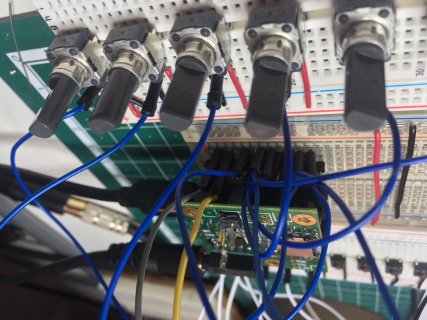The path to success involves making small steps and checking the results as you go, usually by printing stuff to the Arduino Serial Monitor.
Getting a final formula that you can just copy & paste into Arduino have have work perfectly on the first try together with everything else you've done just isn't a realistic approach. I know that's tempting, but this message is meant to tell you in no uncertain terms that way just isn't realistic. You need to take small steps, check each one carefully, and slowly build on top of each small success. That is the way to make things work. Even after ~30 years of electronics & software experience, that's how I still do everything. You should too.
The very first step is to get your CV signal converted to either 0 to 3.3V, or 0 to 1.2V. Before you even mess with any code at all, you can do this work with resistors (and possibly opamps) and check it with a voltmeter.
Or you could use a pot as a stand-in for the actual CV, just for the sake of creating a voltage you can put on the analog pin and control by turning the knob. There too, you can use a voltmeter to verify the analog pin really has the correct voltage as you turn the knob.
Next is checking analogRead number. If you're using analogReadResolution(12), then the expect range of analogRead() results is 0 to 4095. Don't take this for granted. Actually print just the analogRead numbers. Don't start fiddling with the equation until you've checked that the numbers it gets as input are correct.
Likewise with the math, this isn't high school algebra class where you're supposed to minimize the equation. In msg #4 I tried to show this sort of gradual approach. Do this is small steps, and make sure you print the results and check them carefully before moving on to the next part. I highly recommend using an "octaves" variable, which is zero for some particular voltage input. Again, use your voltmeter and check against the numbers in the serial monitor. When you are at the voltage input meant to be +3 octaves, make sure you're actually printing a number that's 3.0 or very close.
Of course when you get the final frequency computed, then use it with the audio lib. Use the
latest beta, since some bugs were fixed and improvements added to the waveform code recently. I have personally spent quite a lot of time recently (with these new beta versions) verifying the waveforms all work properly. But if you do find a problem, please report it (on the beta thread). Create a test program which just sets the waveform to the frequency (doesn't depend on a CV signal). If there is a problem in the audio lib, showing a program like that will lead to a fix. But I'm pretty sure you'll find the latest audio lib works great.
The key to successfully using it, or doing almost any microcontroller project, is making small steps and carefully checking & troubleshooting each one to slowly build upon each success. With an equation that's complicated, don't try to minimize it into 1 compact form. Actually print the intermediate steps and check them carefully. If you do that, you'll find the path to getting your project working!