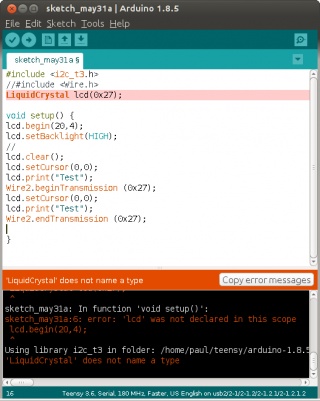I'm not a good programmer and still trying to learn C and C++ so forgive me if I didn't do something right. I keep getting RTFM replies from others (not on this forum) but I can't find the FM to read!
Everyone starts as a beginner. We get that, and I believe everyone here wants to help you.
But we can't, and the reason is because you've not given us enough info, and the code you gave us is incomplete. So far, we *still* don't even know which display you actually have. That can matter, because there are dozens of different ones on the market which require different software. Many are similar (because so many companies tend to copy whatever Adafruit does). Still, can you see how we're struggling here due to lack of info?
That IS the exact and complete code I used and nothing else.
No, it can't possibly be the exact & complete code. You said "It compiles & loads okay". Anyone with the Arduino software can simply copy that code into a new window and click Verify to plainly see it doesn't compile. I even showed you a screenshot when I tried it.
Look, it's ok, really. You're human. Everyone makes mistakes. But if you want useful help, insisting you did everything correctly when clearly you made a simple mistake isn't helping.
The only library I used was the one I was told to use by someone elsewhere. That library is "i2c_t3" and I was told that was the only way I could use Wire2.
Long ago, this was true. But if you have the latest software, indeed the normal Wire library is all you need. You do not need to use the more complex and not-so-beginner-friendly i2c_t3 library.
BTW, I followed your forum rules to the letter, I thought and the code I posted IS what I was trying to make work.
The "forum rule" we have here isn't meant to be strict. The idea is we can help you much better, much faster, using much less of everyone's limited time, if you compose a detailed question with the actual code and info about what you're doing.
Again, you gave us code that doesn't even compile when copied into Arduino. You can check this yourself, even as a beginner, since all you have to do is copy and paste from your original message and then click Verify.
Sorry if I offended anyone.
No offense here, but the reality is you're making it harder and frustrating for all of us who want to help you.
Please, let us help you. Open Arduino, bring up your code and check that you have a complete copy by clicking Verify before you copy it to clipboard. Then when you finish your reply, open a blank Arduino window and copy it back. Make sure it really does compile. Maybe even check the numbers Arduino prints about the memory used, since they should be identical to the Verify you did before copying it. You don't need to be a C++ expert to do this. All that's required is a little more attention to detail.
The complete code will have at least one more #include line. It will be for some library that didn't come with Teensyduino. There too, we need you to be specific, with the actual place where you downloaded it. This too does not require any knowledge of C++. But you do need to be careful to give us accurate info. Some of us will spend time looking at whatever library code you say you're using. We occasionally see questions on this forum where someone is sloppy, giving the wrong link. Maybe they just used google to search again and then copied whatever link they found without any care to make sure it really was the same one they really used before to get the code. Please, don't send us on a wild goose chase.
We really can help you. But at this point, after a dozen messages, we still don't even know exactly which display you bought, which 3rd party library you installed, nor have we see your code that compiles but doesn't work.
I know this stuff can be frustrating. Please try to understand we too get frustrated when we want to help, but the key details are a guessing game!