I have the 320x240 TFT Touch Color screen. I'm trying to run the test program Paul uploaded on GitHub but the display remains blank. Touch seems to be working OK but trying to write to the screen nothing shows up.
I followed the instructions on Paul's web page for this display located here: https://www.pjrc.com/store/display_ili9341_touch.html
I made a Fritzing wiring diagram to show how I have it wired up.
Can someone verify I have it wired up correctly?
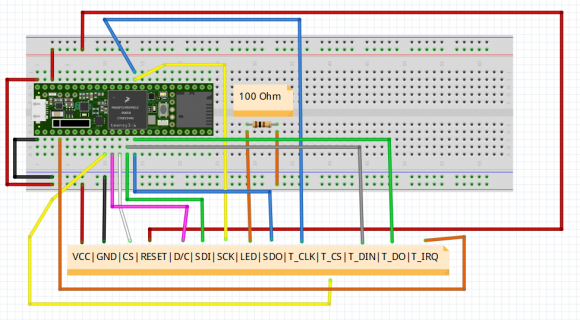
Thank you for any help.
Here is the test sketch from GitHub:
I followed the instructions on Paul's web page for this display located here: https://www.pjrc.com/store/display_ili9341_touch.html
I made a Fritzing wiring diagram to show how I have it wired up.
Can someone verify I have it wired up correctly?
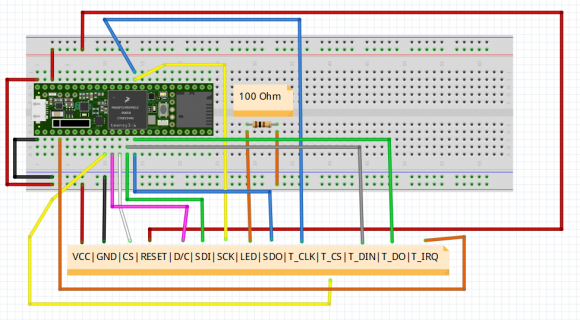
Thank you for any help.
Here is the test sketch from GitHub:
Code:
#include <ILI9341_t3.h>
#include <font_Arial.h> // from ILI9341_t3
#include <XPT2046_Touchscreen.h>
#include <SPI.h>
#define CS_PIN 8
#define TFT_DC 9
#define TFT_CS 10
// MOSI=11, MISO=12, SCK=13
XPT2046_Touchscreen ts(CS_PIN);
#define TIRQ_PIN 2
//XPT2046_Touchscreen ts(CS_PIN); // Param 2 - NULL - No interrupts
//XPT2046_Touchscreen ts(CS_PIN, 255); // Param 2 - 255 - No interrupts
//XPT2046_Touchscreen ts(CS_PIN, TIRQ_PIN); // Param 2 - Touch IRQ Pin - interrupt enabled polling
ILI9341_t3 tft = ILI9341_t3(TFT_CS, TFT_DC);
void setup() {
Serial.begin(38400);
tft.begin();
tft.setRotation(1);
tft.fillScreen(ILI9341_BLACK);
ts.begin();
ts.setRotation(1);
while (!Serial && (millis() <= 1000));
}
boolean wastouched = true;
void loop() {
boolean istouched = ts.touched();
if (istouched) {
TS_Point p = ts.getPoint();
if (!wastouched) {
tft.fillScreen(ILI9341_BLACK);
tft.setTextColor(ILI9341_YELLOW);
tft.setFont(Arial_60);
tft.setCursor(60, 80);
tft.print("Touch");
}
tft.fillRect(100, 150, 140, 60, ILI9341_BLACK);
tft.setTextColor(ILI9341_GREEN);
tft.setFont(Arial_24);
tft.setCursor(100, 150);
tft.print("X = ");
tft.print(p.x);
tft.setCursor(100, 180);
tft.print("Y = ");
tft.print(p.y);
Serial.print(", x = ");
Serial.print(p.x);
Serial.print(", y = ");
Serial.println(p.y);
} else {
if (wastouched) {
tft.fillScreen(ILI9341_BLACK);
tft.setTextColor(ILI9341_RED);
tft.setFont(Arial_48);
tft.setCursor(120, 50);
tft.print("No");
tft.setCursor(80, 120);
tft.print("Touch");
}
Serial.println("no touch");
}
wastouched = istouched;
delay(100);
}
