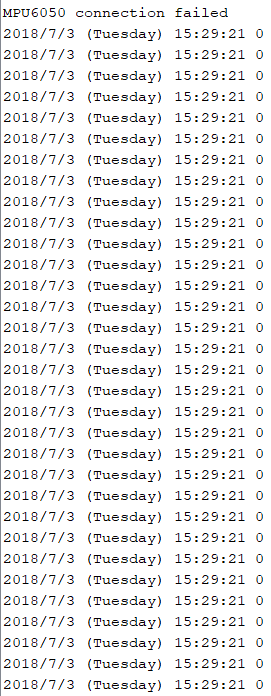Hello everybody,
I am a college student fairly new to arduino/circuits and need some help implementing 2 I2C devices. I'm not too experienced with I2C devices, and am not sure how to run multiple at once (since according to the website: https://www.pjrc.com/teensy/td_libs_Wire.html, there is only one set of I2C pints).
I'm trying to use a MPU6050 accelerometer, and PCF8523 RTC, which both require the SDA and SCL pins.
Can anybody advise me on how I could wire and code to use multiple I2C devices at once?
Thank you!
EDITED: I went more indepth in the comments below, please see those
I am a college student fairly new to arduino/circuits and need some help implementing 2 I2C devices. I'm not too experienced with I2C devices, and am not sure how to run multiple at once (since according to the website: https://www.pjrc.com/teensy/td_libs_Wire.html, there is only one set of I2C pints).
I'm trying to use a MPU6050 accelerometer, and PCF8523 RTC, which both require the SDA and SCL pins.
Can anybody advise me on how I could wire and code to use multiple I2C devices at once?
Thank you!
EDITED: I went more indepth in the comments below, please see those
Attachments
Last edited: