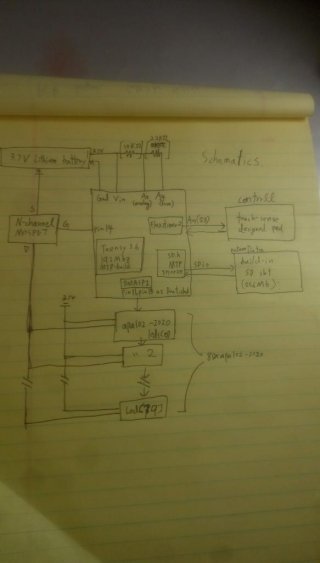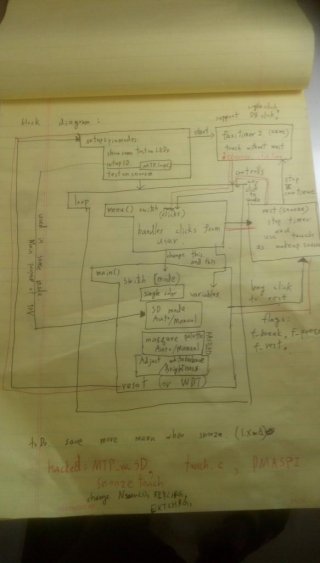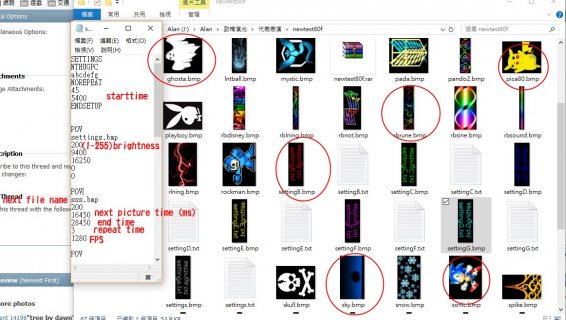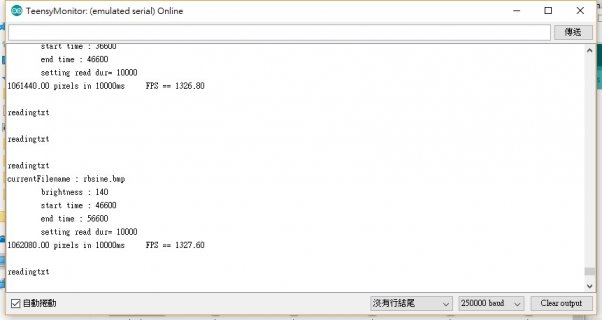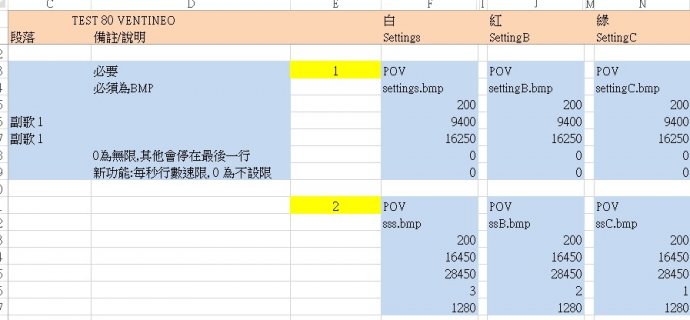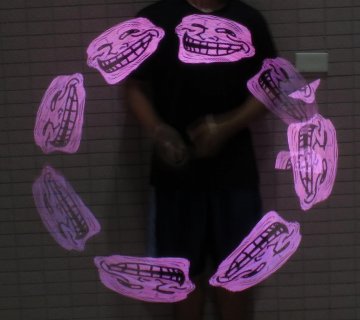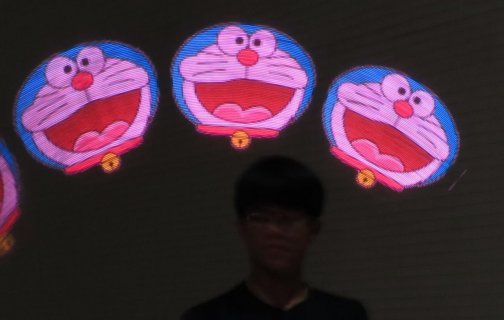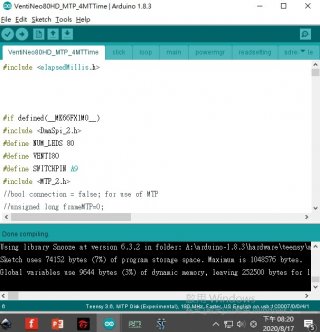Po Ting
Well-known member
Venti-POV 2.0 80HD
 pikachu
pikachu  Sonic the hedgehog
Sonic the hedgehogIntroduction: (for short: Persistence Of Vision Poi with Teensy 3.6)
Venti-POV 80HD is a design teensy 3.6, used in flow arts, e.g. Pois, Staves. It is intended to (trying to) sell as a product to local community, but it’s more like a self-using product in the end. “Venti” is my name of it, as I like the word “breeze” in Chinese, so I chose the word in Latin as the name of the POV series. And 2.0 as it’s the second generation of mine. 80HD means 80 pixels in “High Density” of 4 LEDs/cm.
 see the ruler for LED-intensify reference
see the ruler for LED-intensify referenceIt is programmed with Arduino 1.83 and Teensy 1.38 , with many library modified for some purpose. The PCBs were designed with Fritzing.
Core function: It reads the pictures from the built-in SD slot card, and fast enough to perform. First it catches a “settings.txt” file, that user have to define what picture / what time(ms)/what brightness to display at computer, and write in this file. Then T3.6 will display .bmp file in intended timing and order, for performance usage.
It can be controlled through a single touch pad and has many modes, I’m quite proud of this result of coding mysel

Touch-pad :: T3.6's USB port accessible at the end of the poi, and a DC-plug for battery recharging.
------------------
My features:
->Lithium battery direct powered for T3.6 and apa102.
After on-board regulated, the power for T3.6 sometimes went as low as 2.8V, but still works fine anyway.
->3 parts of PCB : ( the core holder, the touch pad, the LED stick*2)
->the touch-sense pad act as a control button (like a momentary button with no spring -feedback) that debounces, and can tells apart-single click, double-clicks, multi-clicks and long-press.
->Apa102 – 2020 - 80 (24-bit RGB) pixels in 20cm, I had some very hard time soldering with those evil devils.
->Feedback with LEDs – since there are 80 LEDs to use as indicators, it is possible to tell user every detail about the clicking, variable changing, and many details of the device.
->Indicated power level with long-press – almost every LED product on market has this feature.
->Inboard-SD slot with micro-SD : this makes it have ~1,400 rows/second with a 24bit bmp file, also the T3.6 is compiled to 192Mhz for best speed with SDIO, by tests.
->A N-channel Mosfet controls the ground power line for all other devices,so apa102 cannot steal mana from the battery while hibernating.
->Snooze library with SdCard&touch : hibernate with consumption lower than 1mA
->MTP accesses the SD card so don’t need to remove&insert SD card everytime
-----------
 "SWAG SHORTS CRUSADER" is my friends with same interest in playing flowart performance
"SWAG SHORTS CRUSADER" is my friends with same interest in playing flowart performanceCoding of the modes took weeks to complete.
These modes are all reachable by user touch-clicks.
Modes:
1. SD card auto display – For performance, draw pictured(.bmp) from instructions in a defined “.txt” file, it tells the timing/brightness/speed/repeat-time and sequences of picture to display. In this mode single click, DB-clicks cannot interfere your performance and timing, only multi-click and long-press can work.
2. SD card manual mode – draw picture, stick to the same bmp until you clicked. Double clicks change your rune page, to read another .txt file for another pre-defined route.
3. Marque auto – A pre-defined figure with FastLED color palettes to fill in. Auto-switching every 5 seconds.
4. Marquee manual – same above with single click to change palette, DB-click to change figure.
5. Adjustable HSV single color – set Hue/brightness via single/DB-clicks
6. Adjust global brightness – like title.
7. Adjust white balance – switch from pre-defined color temps(from FastLED) or customized settings.
8. Reset all variables
9. Watch Dog Timer reset.

the T3.6 's Mk66 chip is buried in black hot-glue, the SD-slot and program button is visible outside.
It is a hard and sticky kind of glue, and shock-protection is needed for the BGA chip,
not sure how much extra protection is given, but I haven't had a board with black-glue damaged,
In compare I had 2xT3.6s shown poor contact after some shock. I had no skills to repair them so had to replece them.
----------------
I'll talk about schematics and hardwares and other things in replies,
but here ::
Thanks to:
mortonkopf –https://forum.pjrc.com/threads/24535-OctoWS2811-POV-reading-BMP-from-SD-card
The project shared was my first of Arduino, it gave me a good first step and confidence on making more complicated POV. Though I still stick to SD and (.bmp) format, I got many other code&hardware improved. All thanks to this starting.
Teensy 3.6 by PJRC – key to high framerate, fast clock, and the onboard - SDIO slot is a powerful feature to do the job.
the FastLED library– const palettes and CRGB struct and many LED-related usage.
http://fastled.io/
Flexitimer2 library – for easy access to timer interrupt used in touch/button action determining.
Teensy Saber from fredrik – I benefit from new version of MTP (using SD.h) from Teensy saber OS, uses SD.h so it can work with snooze Sdcard.
https://fredrik.hubbe.net/lightsaber/teensy_saber.html
Touch.c – touch.c in “\hardware\teensy\avr\cores\teensy3”
(modified so that T3.6 don’t wait for results and pick it up next timer interrupt instead)
Code:
//while (TSI0_GENCS & TSI_GENCS_SCNIP) ; //don’t wait for complete, takes as much as 10ms.
.....
int tsiResult = TSI0_DATA & 0xFFFF; // instead pick it up later. 25ms is enough,
//warning: this cause hangs if touchread is not called before and TSI0_DATA is probably void or something...DMASPI library from KurtE - Another key to high-frame-rate, this lets T3.6 to draw the LEDs without waiting, can focus on time-determining step, the SDIO.
https://github.com/kurte/DmaSpi/
Snooze library from duff2013– Provides the device(with SD) hibernate so it is possible to hard-wire power line and can rest long before recharging.
https://github.com/duff2013/Snooze
Adafruit_SleepyDog library – for WTD that resets system hang(unusually) and manual reset option.
Arduino IDE & Teensyduino – Everything worked with them.
Fritzing – Took part in every single PCB I made.
SketchUp – used to draw 3D simulations to make sure PCB and parts fit with my PC-tube.
and thanks to the PJRC Community – had much fun discussing everything and learnt a lot