I have a project where I have to measure the frequencies of a mechanical device at low audio frequencies, mostly below 1KHz. The Audio Library's FFT1024 and 256 are set for a 22KHz frequency range with about 43Hz between each freq bin. For my project, I need a resolution down to about 5Hz or so...
With the help of a couple other posts from JBeale and Frank B. I was able to code a generic FFT with variable frequency range.
I am using the Teensy 3.2 @ 72MHz
Here is the code I am using:
In order to test the program, I am using the Teensy's onboard DAC set to a specific frequency, but can run at any test frequency by setting it in code.
Basically, the DAC output on the Teensy is connected to the A2 pin.
Since I am changing the frequency of the update rate on the DAC/ADC there has to be a multiplier for the DAC output frequency. See code comment.
This test program works with either the FFT1024 or FFT256.
Here is a screenshot of the FFT output (1024) in SerialPlot which works well with the Serial output of the Teensy.
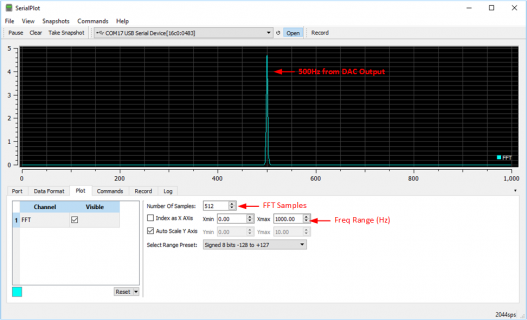
SerialPlot can be downloaded here:
http://https://bitbucket.org/hyOzd/serialplot
I hope this help with other FFT projects...
With the help of a couple other posts from JBeale and Frank B. I was able to code a generic FFT with variable frequency range.
I am using the Teensy 3.2 @ 72MHz
Here is the code I am using:
Code:
#include <Audio.h>
#include <Wire.h>
#include <SPI.h>
#include <SD.h>
#include <SerialFlash.h>
AudioInputAnalog adc1;
AudioAnalyzeFFT1024 myFFT;
AudioConnection patchCord1(adc1, myFFT);
AudioSynthWaveform waveform1;
AudioOutputAnalog dac1;
AudioConnection patchCord2(waveform1, dac1);
void setDACFreq(int freq) { // change sampling rate of internal ADC and DAC
const unsigned config = PDB_SC_TRGSEL(15) | PDB_SC_PDBEN | PDB_SC_CONT | PDB_SC_PDBIE | PDB_SC_DMAEN;
PDB0_SC = 0; //<--add this line
PDB0_IDLY = 1;
PDB0_MOD = round((float)F_BUS / freq ) - 1;
PDB0_SC = config | PDB_SC_LDOK;
PDB0_SC = config | PDB_SC_SWTRIG;
PDB0_CH0C1 = 0x0101;
}
const uint16_t dacOutputFreq = 500;//Hz - Test Frequency for FFT
const uint16_t dacFreqMultiplier = 22;//If using FFT256 set to 44. This give the correct Output Frequency of the DAC
void setup() {
AudioMemory(12);
AudioNoInterrupts();
setDACFreq(2000);//For a 1KHz Frequency FFT Span
myFFT.windowFunction(AudioWindowHanning1024);
AudioInterrupts();
Serial.begin(115200);
//Using DAC Output to Test FFT input on A2
waveform1.begin(1.0,(dacOutputFreq * dacFreqMultiplier),WAVEFORM_SINE);
delay(1000);
}
void loop() {
if (myFFT.available()) {
for(int i = 0; i < 511; i++)
{
Serial.println((myFFT.read(i)*10),1);
}
Serial.println();
delay(200);//Delay if using SerialPlot for Visual Output
}
}In order to test the program, I am using the Teensy's onboard DAC set to a specific frequency, but can run at any test frequency by setting it in code.
Basically, the DAC output on the Teensy is connected to the A2 pin.
Since I am changing the frequency of the update rate on the DAC/ADC there has to be a multiplier for the DAC output frequency. See code comment.
This test program works with either the FFT1024 or FFT256.
Here is a screenshot of the FFT output (1024) in SerialPlot which works well with the Serial output of the Teensy.
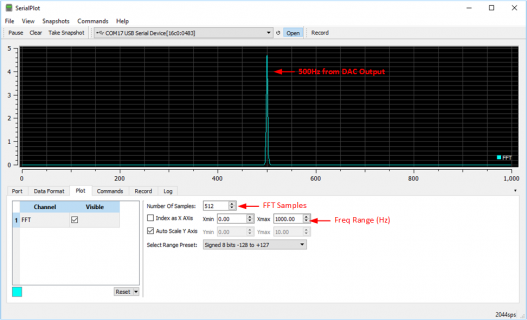
SerialPlot can be downloaded here:
http://https://bitbucket.org/hyOzd/serialplot
I hope this help with other FFT projects...
Last edited:

