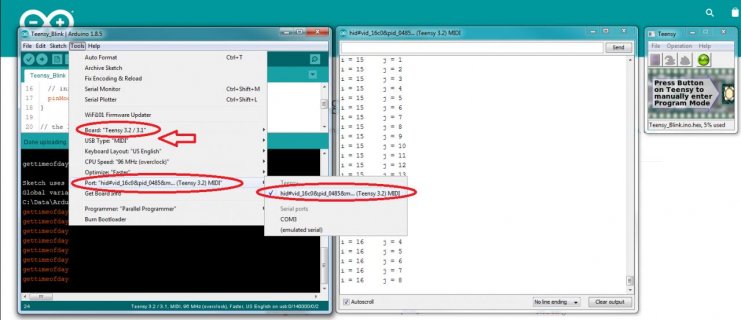First, you need to remember where you extracted the Arduino zip file.
Then just run the
Teensyduino installer. When you get to the part about the serial driver, look for the "skip" button. Then select the place where you extracted the Arduino zip file. The installer will only write files into that location, so as long as you have permission to write there, it should work.
If Windows 7 won't run it as non-admin, simply rename the file to "Teensyduino.exe". Windows treats programs specially if they have "install" or "setup" in their file name. Just rename the file if this is a problem!
Without the driver installed, you can still use Teensy. All uploading is done with HID using the Windows built-in driver. But if you program your Teensy with USB Type set to "Serial" (which is the default), you won't be able to open it with the serial monitor. Auto-reboot won't work either, so you'll need to press the Program button to initiate another upload if you do program your board with that code.
To work around this, select one of the non-Serial types in
Tools > USB Type. MIDI or Keyboard are good choices. Those don't use the serial driver and should work even if you weren't able to install with admin rights. The serial monitor works with those, using a HID interface to emulate serial. It's slower than normal USB serial (but still much faster than real serial at normal baud rates) so you can still do pretty much everything except have Teensy show up as an actual "COM" port. For that, on pre-10 Windows, you'd need admin rights to install the serial driver.
On Windows 10, Microsoft *finally* included the serial driver and they fixed other USB bugs, so everything should be possible on Windows 10 without admin access.