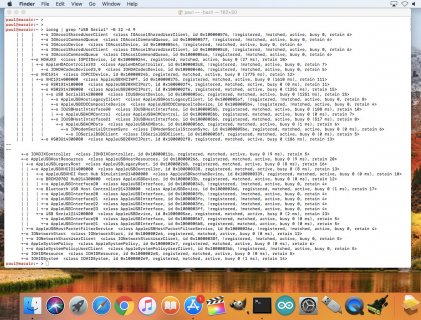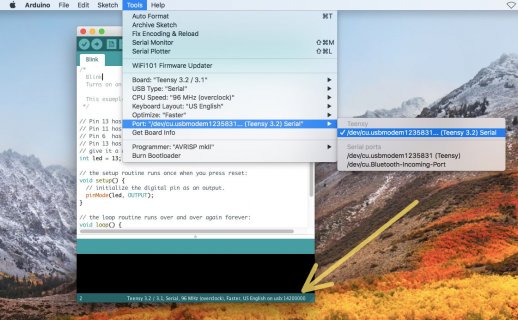gregcotten
Member
Hi all,
I'm having a problem. I have a Teensy 3.6, and have installed latest Arduino and Teensyduino. macOS 10.13.4. I've set the board to Teensy 3.6, 180Mhz, and "Serial" for USB Type. If I compile and upload the "EchoBoth" sketch, I get two problems:
1. The board (now in Serial mode) Arduino fails to get Teensy to enter program mode and I am forced to press the button on the Teensy every time I want to re-upload.
2. No serial port is enumerated. I realize the Teensy is by default a HID device, but if I set it to Serial I expect a serial port (that I can open in-software) to enumerate. Instead I see "[no device] (Teensy 3.6) Serial" in the port list. Help!

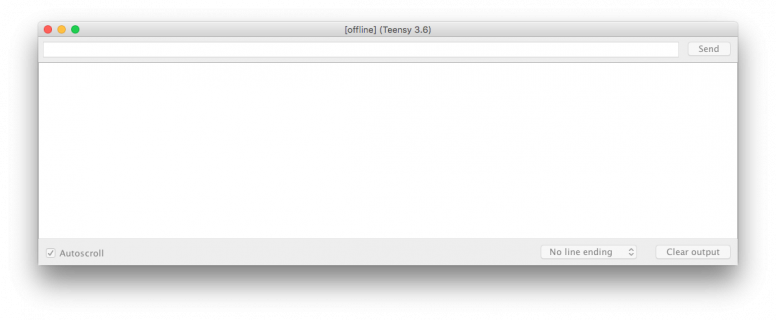
I'm having a problem. I have a Teensy 3.6, and have installed latest Arduino and Teensyduino. macOS 10.13.4. I've set the board to Teensy 3.6, 180Mhz, and "Serial" for USB Type. If I compile and upload the "EchoBoth" sketch, I get two problems:
1. The board (now in Serial mode) Arduino fails to get Teensy to enter program mode and I am forced to press the button on the Teensy every time I want to re-upload.
2. No serial port is enumerated. I realize the Teensy is by default a HID device, but if I set it to Serial I expect a serial port (that I can open in-software) to enumerate. Instead I see "[no device] (Teensy 3.6) Serial" in the port list. Help!

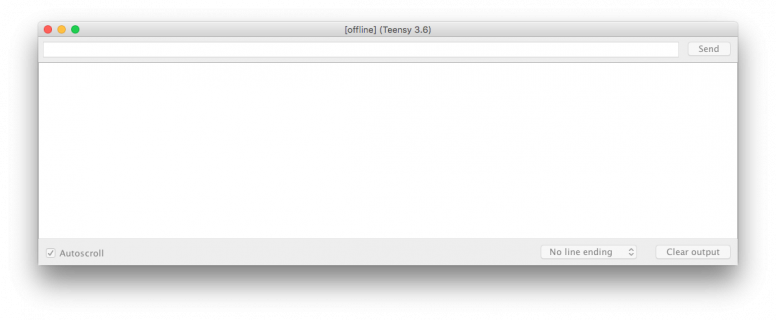
Last edited: