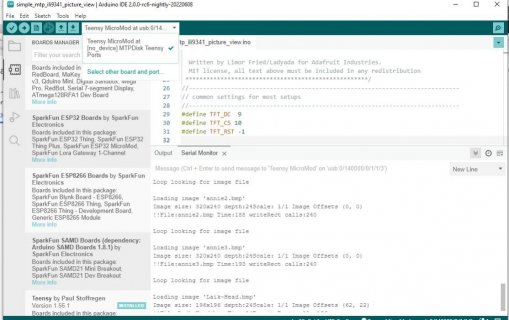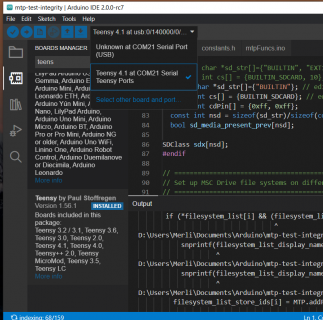You are using an out of date browser. It may not display this or other websites correctly.
You should upgrade or use an alternative browser.
You should upgrade or use an alternative browser.
Arduino CLI And IDE now Released - Teensy Supported!
- Thread starter KurtE
- Start date
PaulStoffregen
Well-known member
I'm working on a patch to the Java IDE 1.8.x so it will ignore the Teensy package meant for Go+TS IDE 2.0 and always use the tools and libraries from the installer.
PaulStoffregen
Well-known member
If you're playing with Arduino 1.8.19 and also Arduino 2.0-rc6-nightly, this modified arduino-core.jar solves the conflicting packages problem in Arduino IDE 1.8.19.
To use it, quit Arduino and then just copy arduino-core.jar to C:\Program Files (x86)\Arduino\lib, replacing the copy in that directory. Or if using Linux or your copy of Arduino 1.8.19 is located somewhere else, just copy this to its lib folder.
When you restart Arduino 1.8.19, it should ignore the Teensy package you installed for Arduino IDE 2.0, and always use the files from the Teensyduino installer.
1.57-beta3 will include this change, so all future installers will avoid this conflict on pre-2.0 Arduino. But if you're running 1.57-beta2 or even 1.56, this will give you immediate relief from the package conflict pain.
To use it, quit Arduino and then just copy arduino-core.jar to C:\Program Files (x86)\Arduino\lib, replacing the copy in that directory. Or if using Linux or your copy of Arduino 1.8.19 is located somewhere else, just copy this to its lib folder.
When you restart Arduino 1.8.19, it should ignore the Teensy package you installed for Arduino IDE 2.0, and always use the files from the Teensyduino installer.
1.57-beta3 will include this change, so all future installers will avoid this conflict on pre-2.0 Arduino. But if you're running 1.57-beta2 or even 1.56, this will give you immediate relief from the package conflict pain.
Attachments
mjs513
Senior Member+
If you're playing with Arduino 1.8.19 and also Arduino 2.0-rc6-nightly, this modified arduino-core.jar solves the conflicting packages problem in Arduino IDE 1.8.19.
To use it, quit Arduino and then just copy arduino-core.jar to C:\Program Files (x86)\Arduino\lib, replacing the copy in that directory. Or if using Linux or your copy of Arduino 1.8.19 is located somewhere else, just copy this to its lib folder.
When you restart Arduino 1.8.19, it should ignore the Teensy package you installed for Arduino IDE 2.0, and always use the files from the Teensyduino installer.
1.57-beta3 will include this change, so all future installers will avoid this conflict on pre-2.0 Arduino. But if you're running 1.57-beta2 or even 1.56, this will give you immediate relief from the package conflict pain.
Good Morning all
Just reinstalled 1.56.1 for arduino 2.0 and copied the new core-jar file to 1.8.19. Did a quick test using on the MTP sketches I have been playing and looks like its working - NO MORE PAIN.
Thanks Paul, really does save a lot of pain and allows for better testing
KurtE
Senior Member+
Morning all, I tried downloading nightly build.
First attempt: downloaded one dated for 0607, things ran like before... So could not connect the MTP Disk with the serial monitor.
Then noticed new version 0608, downloaded it
And now when it launches it looks like the MTP disk will connect to Serial monitor, but could not compile,
Then open up Boards tab the list was empty. Opening the Library tab again empty...
This was W10. Trying now on Ubuntu 22.04 still downloading...
First attempt: downloaded one dated for 0607, things ran like before... So could not connect the MTP Disk with the serial monitor.
Then noticed new version 0608, downloaded it
And now when it launches it looks like the MTP disk will connect to Serial monitor, but could not compile,
Then open up Boards tab the list was empty. Opening the Library tab again empty...
This was W10. Trying now on Ubuntu 22.04 still downloading...
KurtE
Senior Member+
Nightly on Ubuntu... I think there is an issue with 22.04 support...
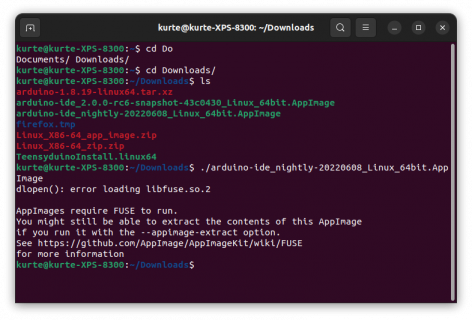
Now need to figure out how to make it work
EDIT: See there is an open Issue: https://github.com/arduino/arduino-ide/issues/984
EDIT2: Resolved by: sudo apt install libfuse2
But hopefully they resolve the installs such that users don't have to guess and do something
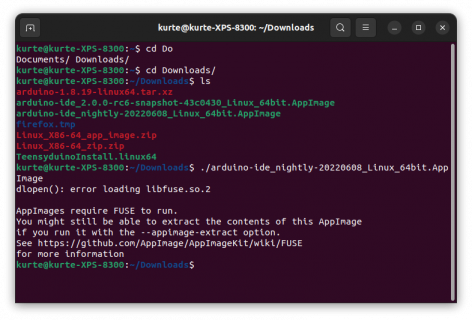
Now need to figure out how to make it work
EDIT: See there is an open Issue: https://github.com/arduino/arduino-ide/issues/984
EDIT2: Resolved by: sudo apt install libfuse2
But hopefully they resolve the installs such that users don't have to guess and do something
Last edited:
PaulStoffregen
Well-known member
Looks like Arduino IDE 2.0-rc7 may be inbound.
mjs513
Senior Member+
KurtE
Senior Member+
Installed on both W10 and Ubuntu 22.04.
Just mucked with the Ubuntu and added the appimage installer... and now it shows up in the Launcher...
Yes lots nicer than earlier RCs, still some warts, but now comes up faster, and integrates better with Teensy including the SEREMU usb types.
Just mucked with the Ubuntu and added the appimage installer... and now it shows up in the Launcher...
Yes lots nicer than earlier RCs, still some warts, but now comes up faster, and integrates better with Teensy including the SEREMU usb types.
PaulStoffregen
Well-known member
Looks like the language server isn't paying attention to the selected USB type. I opened an issue on github.
https://github.com/arduino/arduino-ide/issues/1029
https://github.com/arduino/arduino-ide/issues/1029
mjs513
Senior Member+
Looks like the language server isn't paying attention to the selected USB type. I opened an issue on github.
https://github.com/arduino/arduino-ide/issues/1029
Repeated on Windows 10 and sure enough same issue
PaulStoffregen
Well-known member
Also looks like turning off autoscroll in the serial monitor doesn't work so well if Teensy 4 is transmitting data at high speed. Going to wait to report this one... want to try writing special no-hardware-required pluggable monitor test case.
Still, it's pretty amazing how much they've improved since February. It feels so much faster & more responsive.
Still, it's pretty amazing how much they've improved since February. It feels so much faster & more responsive.
PaulStoffregen
Well-known member
Ran into a bug where autocomplete fetches things from the wrong place on the screen after changing the code without saving and then switching to a different board.
If you have time to write up steps to reproduce it, that one should probably get reported. I'll come back to it this evening if nobody else reports it first.
If you have time to write up steps to reproduce it, that one should probably get reported. I'll come back to it this evening if nobody else reports it first.
KurtE
Senior Member+
I reported a couple of things yesterday. Some nits:
Like Open example file, and close it without changing anything and it asks you if you wish to save it... Better than before where it would simply close the window without asking to save even if you had made changes.
Also an interesting issue, where I had an example open, then went outside and did something for awhile, came back and the window was empty. Turns out Norton decided to do a disk cleanup and removed the INO files out of the temp directory, so all of the files were gone and window was empty. It also had some cryptic message in the window console area, about to many files to keep track of what files changed... Not sure what files? Maybe ones in trash?
Also want to check again and probably report: Installed Teensy support, then see for example that I want to add in support for Serial+MTP or maybe want to enable some commented out processor speeds and then restart Arduino and the menu is not updated... I believe it is cached out to another file, Not sure yet as I thought I had one time where it updated and another time it did not...
Like Open example file, and close it without changing anything and it asks you if you wish to save it... Better than before where it would simply close the window without asking to save even if you had made changes.
Also an interesting issue, where I had an example open, then went outside and did something for awhile, came back and the window was empty. Turns out Norton decided to do a disk cleanup and removed the INO files out of the temp directory, so all of the files were gone and window was empty. It also had some cryptic message in the window console area, about to many files to keep track of what files changed... Not sure what files? Maybe ones in trash?
Also want to check again and probably report: Installed Teensy support, then see for example that I want to add in support for Serial+MTP or maybe want to enable some commented out processor speeds and then restart Arduino and the menu is not updated... I believe it is cached out to another file, Not sure yet as I thought I had one time where it updated and another time it did not...
defragster
Senior Member+
...
Also an interesting issue, where I had an example open, then went outside and did something for awhile, came back and the window was empty. Turns out Norton decided to do a disk cleanup and removed the INO files out of the temp directory, so all of the files were gone and window was empty. It also had some cryptic message in the window console area, about to many files to keep track of what files changed... Not sure what files? Maybe ones in trash?
...
" so much faster & more responsive" sounds great!
re: "cryptic message in the window console area, about to many files to keep track of ..."
was common with the old install here. Seems it offered a 'link' to some not directly helpful 'fix'.
... downloaded the 1.57b2 but not even gotten to install yet.
Norton is a virus you pay for.
PaulStoffregen
Well-known member
I started adding descriptions to appear in the function popups.
https://github.com/PaulStoffregen/cores/commit/37b69b854997391ab22188ac2c955fd7fe4b5654
But it seems the language server isn't highly stable. I've had it crash several times, leaving the IDE still running but none of the popup info working.
https://github.com/PaulStoffregen/cores/commit/37b69b854997391ab22188ac2c955fd7fe4b5654
But it seems the language server isn't highly stable. I've had it crash several times, leaving the IDE still running but none of the popup info working.
KurtE
Senior Member+
Sounds like fun, maybe need to update a library or two...
Funny thing was, when I was seeing changes made to language server, I was guessing it had to do with which language like English the user was using...
Next up figure out what their rules are.
So far it looks like you are adding simple comments.
Whereas Adafruit has things like:
Which is used by the docgen...
But looks like the IDE does not parse it, but simply displays as is...
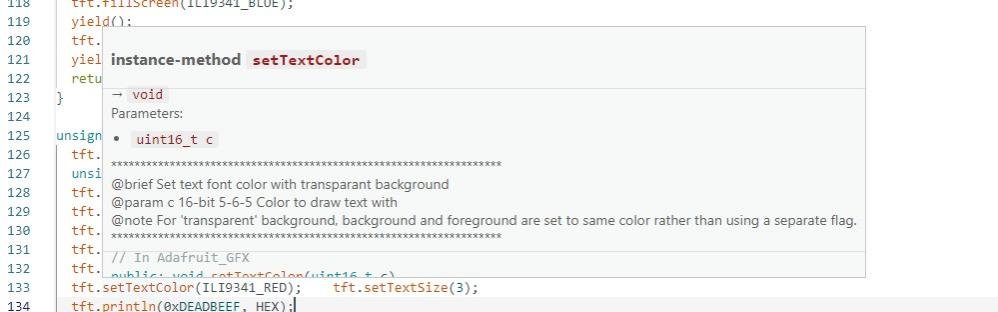
Funny thing was, when I was seeing changes made to language server, I was guessing it had to do with which language like English the user was using...
Next up figure out what their rules are.
So far it looks like you are adding simple comments.
Whereas Adafruit has things like:
Code:
/**********************************************************************/
/*!
@brief Set text font color with transparant background
@param c 16-bit 5-6-5 Color to draw text with
@note For 'transparent' background, background and foreground
are set to same color rather than using a separate flag.
*/
/**********************************************************************/
void setTextColor(uint16_t c) { textcolor = textbgcolor = c; }Which is used by the docgen...
But looks like the IDE does not parse it, but simply displays as is...
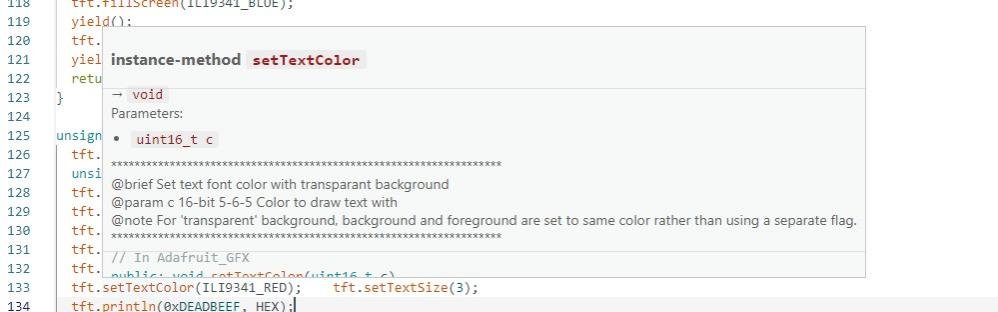
mjs513
Senior Member+
When I did a search for Arduino 2.0 language server - all it was referencing was how to change the language for the IDE. Didn't find anything on the rules for setting up the hover.
However poking around found that the images for Raspberry Pi are here
https://github.com/koendv/arduino-ide-raspberrypi
Edit - getting closer
https://github.com/arduino/arduino-language-server
However poking around found that the images for Raspberry Pi are here
https://github.com/koendv/arduino-ide-raspberrypi
Edit - getting closer
https://github.com/arduino/arduino-language-server
PaulStoffregen
Well-known member
I found the cause of the problem yesterday (which caused me an embarrassing number of lost hours yesterday and this morning....) I accidentally deleted a semicolon in Print.h while editing comments. Apparently the language server that drives those popups and error flagging as you type can get hung up by that missing semicolon. Filed a bug on github.
https://github.com/arduino/arduino-ide/issues/1042
https://github.com/arduino/arduino-ide/issues/1042
KurtE
Senior Member+
Glad you found it.
I have create and/or commented on a few different issues today, like:
On my main machine when I installed the daily build before RC7, my boards list was empty after that...
I ended up rename my arduino15 to something else and then regenerated...
Today I installed on RPI4 Ubuntu 22.04 64 bits, with a clean install, but mistyped the address to the Teensy install, and I mistyped the http:... (forgot the teensy section), and again list was empty...
Fixed it and the boards list was good again: https://github.com/arduino/arduino-ide/issues/1036
The reason my main machine probably failed was the ESP8236, has issues...
SD.h - They install SD library within <sketches>/libraries/SD ... Not compatible with our stuff. I tried to build something and it failed. I then deleted that directory, tried to build, and it still tried to use that SD directory and then erred saying file did not exist, instead of grabbing the one that TD installed which I nicely told me it did not use:
https://github.com/arduino/arduino-ide/issues/1039
The IDE asks me to save an example sketch even if I have not made any changes:
https://github.com/arduino/arduino-ide/issues/1026
Editing of boards.txt or local.boards.txt are not picked up: https://github.com/arduino/arduino-ide/issues/1030
I have create and/or commented on a few different issues today, like:
On my main machine when I installed the daily build before RC7, my boards list was empty after that...
I ended up rename my arduino15 to something else and then regenerated...
Today I installed on RPI4 Ubuntu 22.04 64 bits, with a clean install, but mistyped the address to the Teensy install, and I mistyped the http:... (forgot the teensy section), and again list was empty...
Fixed it and the boards list was good again: https://github.com/arduino/arduino-ide/issues/1036
The reason my main machine probably failed was the ESP8236, has issues...
SD.h - They install SD library within <sketches>/libraries/SD ... Not compatible with our stuff. I tried to build something and it failed. I then deleted that directory, tried to build, and it still tried to use that SD directory and then erred saying file did not exist, instead of grabbing the one that TD installed which I nicely told me it did not use:
https://github.com/arduino/arduino-ide/issues/1039
The IDE asks me to save an example sketch even if I have not made any changes:
https://github.com/arduino/arduino-ide/issues/1026
Editing of boards.txt or local.boards.txt are not picked up: https://github.com/arduino/arduino-ide/issues/1030
PaulStoffregen
Well-known member
Yeah, still has a lot of bugs. I ran into several minor things. Will probably open more issues in the coming days.
mjs513
Senior Member+
@KurtE
Had to redo a bunch of reinstalls on the PI4 and wasted time with the M2 memory drive on the PI4 so ..
Just finished reinstalling IDE 2 on the PI4 using the appimage route and installed the Teensy boards without any issue but noticed something else strange. When I went to file examples for the T4.1 looked for our SD Library on the list it wasn;t there - maybe it was my eyes but here is a screen grab
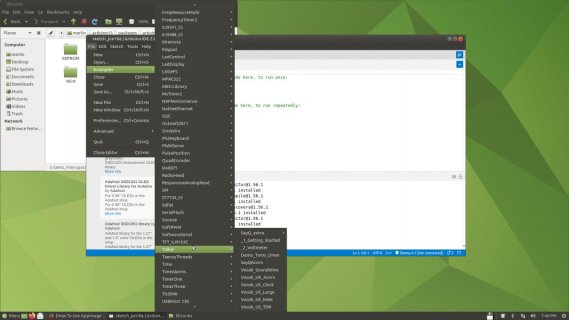
Had to redo a bunch of reinstalls on the PI4 and wasted time with the M2 memory drive on the PI4 so ..
Just finished reinstalling IDE 2 on the PI4 using the appimage route and installed the Teensy boards without any issue but noticed something else strange. When I went to file examples for the T4.1 looked for our SD Library on the list it wasn;t there - maybe it was my eyes but here is a screen grab
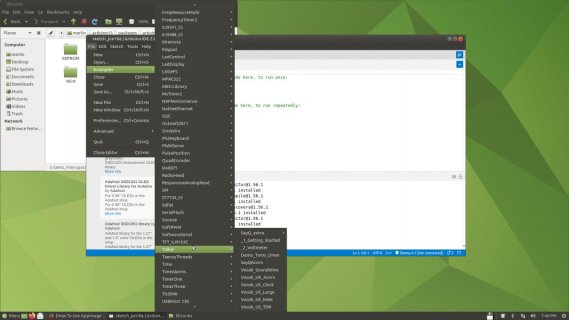
defragster
Senior Member+
...
When I went to file examples for the T4.1 looked for our SD Library on the list it wasn;t there - maybe it was my eyes but here is a screen grab
@mjs513 - open a known SD sketch and build - then check console to see if it is using the right SD library for Teensy?
If IDE 1.8.19 for instance links to a lib from 'sketchbook\libraries' it won't show examples for TeensyDuino libs.
So it may be getting wrong precedence and picking the default SD lib {normally 'Not used'} - or one from sketchbook?
Multiple libraries were found for "SD.h"
Used: C:\T_Drive\arduino-1.8.19\hardware\teensy\avr\libraries\SD
Not used: C:\T_Drive\Arduino-1.8.19\libraries\SD
KurtE
Senior Member+
@KurtE
Had to redo a bunch of reinstalls on the PI4 and wasted time with the M2 memory drive on the PI4 so ..
Just finished reinstalling IDE 2 on the PI4 using the appimage route and installed the Teensy boards without any issue but noticed something else strange. When I went to file examples for the T4.1 looked for our SD Library on the list it wasn;t there - maybe it was my eyes but here is a screen grab
View attachment 28661
Probably as Defragster mentioned and as I mentioned up above and in https://github.com/arduino/arduino-ide/issues/1039
The IDE on first run downloads several libraries into the <sketcheds>/libraries folders including SD.
And if that version has examples it would probably show up in the early section of the examples...