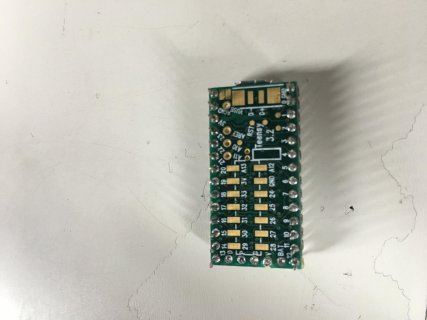LittleJoshua
Member
Hello all,
I received my Teensy 3.2 today. Out of the box it seemed to work fine. Ran Blink, successfully uploaded fast blink. Fast forward a few hours, after soldering in pins, and uploading a few other programs to test (including a relatively large synthesizer program ~80% of memory) the Teensy is no longer running the Blink sketch, or appearing in Teensyduino (Arduino IDE) as an available Serial Port. Have tried rebooting computer, and doing Teensy reset (hold reset button while plugging in, with Arduino closed).
However, the Teensy loader does still appear to be recognizing the board (it is reacting when I press the reset button on the hardware, reporting successful program loading).
I'm not sure how to interpret this issue. I don't believe I did hardware damage while soldering on pins. My primary interpretation is that I'm not actually flashing blink successfully and the synthesizer program is still on the board, despite what Teensy is reporting. It seems strange that loading would still be recognized/successful but the actual program wouldn't seem to run.
Any advice would be much appreciated.
Thank You.
UPDATE: Arduino does seem to recognize Teensy as an HID port for a few seconds after I press the reset button:
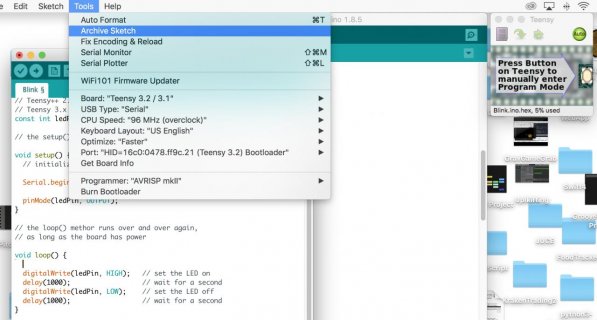
I received my Teensy 3.2 today. Out of the box it seemed to work fine. Ran Blink, successfully uploaded fast blink. Fast forward a few hours, after soldering in pins, and uploading a few other programs to test (including a relatively large synthesizer program ~80% of memory) the Teensy is no longer running the Blink sketch, or appearing in Teensyduino (Arduino IDE) as an available Serial Port. Have tried rebooting computer, and doing Teensy reset (hold reset button while plugging in, with Arduino closed).
However, the Teensy loader does still appear to be recognizing the board (it is reacting when I press the reset button on the hardware, reporting successful program loading).
I'm not sure how to interpret this issue. I don't believe I did hardware damage while soldering on pins. My primary interpretation is that I'm not actually flashing blink successfully and the synthesizer program is still on the board, despite what Teensy is reporting. It seems strange that loading would still be recognized/successful but the actual program wouldn't seem to run.
Any advice would be much appreciated.
Thank You.
UPDATE: Arduino does seem to recognize Teensy as an HID port for a few seconds after I press the reset button:
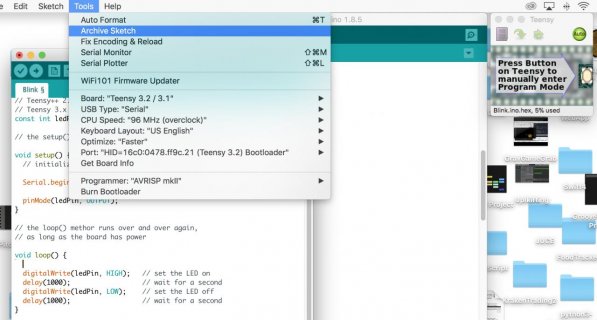
Last edited: