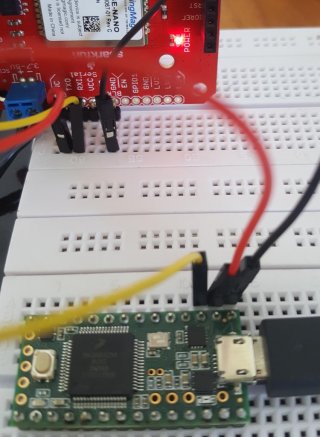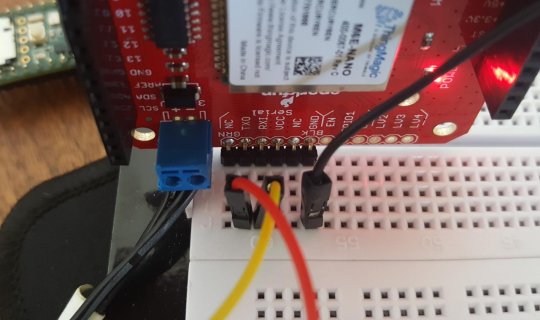Bor Gullet
Member
I'm using the SparkFun Simultaneous RFID Reader and would like to communicate over hardware serial with a Teensy 3.2. I successfully tested the reader as a shield with an UNO, using an example sketch that talks to the UNO over software serial. I've taken that example sketch and replaced usage of SoftwareSerial with Serial1 and wired things as shown in the photos.


Here is the sketch, where I've replaced SoftwareSerial with Serial1:
On line 22, the call to
fails, returns false, and the sketch stops at the infinite loop placed in line 25, after printing "Module failed to respond. Please check wiring."
This is my first attempt at hardware serial, so I'm not confident in my code or wiring to be honest.


Here is the sketch, where I've replaced SoftwareSerial with Serial1:
Code:
/*
Reading multiple RFID tags, simultaneously!
By: Nathan Seidle @ SparkFun Electronics
Date: October 3rd, 2016
https://github.com/sparkfun/Simultaneous_RFID_Tag_Reader
Constantly reads and outputs any tags heard
If using the Simultaneous RFID Tag Reader (SRTR) shield, make sure the serial slide
switch is in the 'SW-UART' position
*/
#include "SparkFun_UHF_RFID_Reader.h" //Library for controlling the M6E Nano module
RFID nano; //Create instance
void setup()
{
Serial.begin(115200);
while (!Serial); //Wait for the serial port to come online
if (setupNano(38400) == false) //Configure nano to run at 38400bps
{
Serial.println(F("Module failed to respond. Please check wiring."));
while (1); //Freeze!
}
nano.setRegion(REGION_NORTHAMERICA); //Set to North America
nano.setReadPower(500); //5.00 dBm. Higher values may caues USB port to brown out
//Max Read TX Power is 27.00 dBm and may cause temperature-limit throttling
Serial.println(F("Press a key to begin scanning for tags."));
while (!Serial.available()); //Wait for user to send a character
Serial.read(); //Throw away the user's character
nano.startReading(); //Begin scanning for tags
}
void loop()
{
if (nano.check() == true) //Check to see if any new data has come in from module
{
byte responseType = nano.parseResponse(); //Break response into tag ID, RSSI, frequency, and timestamp
if (responseType == RESPONSE_IS_KEEPALIVE)
{
Serial.println(F("Scanning"));
}
else if (responseType == RESPONSE_IS_TAGFOUND)
{
//If we have a full record we can pull out the fun bits
int rssi = nano.getTagRSSI(); //Get the RSSI for this tag read
long freq = nano.getTagFreq(); //Get the frequency this tag was detected at
long timeStamp = nano.getTagTimestamp(); //Get the time this was read, (ms) since last keep-alive message
byte tagEPCBytes = nano.getTagEPCBytes(); //Get the number of bytes of EPC from response
Serial.print(F(" rssi["));
Serial.print(rssi);
Serial.print(F("]"));
Serial.print(F(" freq["));
Serial.print(freq);
Serial.print(F("]"));
Serial.print(F(" time["));
Serial.print(timeStamp);
Serial.print(F("]"));
//Print EPC bytes, this is a subsection of bytes from the response/msg array
Serial.print(F(" epc["));
for (byte x = 0 ; x < tagEPCBytes ; x++)
{
if (nano.msg[31 + x] < 0x10) Serial.print(F("0")); //Pretty print
Serial.print(nano.msg[31 + x], HEX);
Serial.print(F(" "));
}
Serial.print(F("]"));
Serial.println();
}
else if (responseType == ERROR_CORRUPT_RESPONSE)
{
Serial.println("Bad CRC");
}
else
{
//Unknown response
Serial.print("Unknown error");
}
}
}
//Gracefully handles a reader that is already configured and already reading continuously
//Because Stream does not have a .begin() we have to do this outside the library
boolean setupNano(long baudRate)
{
nano.begin(Serial1); //Tell the library to communicate over software serial port
//Test to see if we are already connected to a module
//This would be the case if the Arduino has been reprogrammed and the module has stayed powered
Serial1.begin(baudRate); //For this test, assume module is already at our desired baud rate
while(!Serial1); //Wait for port to open
//About 200ms from power on the module will send its firmware version at 115200. We need to ignore this.
while(Serial1.available()) Serial1.read();
nano.getVersion();
if (nano.msg[0] == ERROR_WRONG_OPCODE_RESPONSE)
{
//This happens if the baud rate is correct but the module is doing a ccontinuous read
nano.stopReading();
Serial.println(F("Module continuously reading. Asking it to stop..."));
delay(1500);
}
else
{
//The module did not respond so assume it's just been powered on and communicating at 115200bps
Serial1.begin(115200); //Start software serial at 115200
nano.setBaud(baudRate); //Tell the module to go to the chosen baud rate. Ignore the response msg
Serial1.begin(baudRate); //Start the software serial port, this time at user's chosen baud rate
}
//Test the connection
nano.getVersion();
if (nano.msg[0] != ALL_GOOD) return (false); //Something is not right
//The M6E has these settings no matter what
nano.setTagProtocol(); //Set protocol to GEN2
nano.setAntennaPort(); //Set TX/RX antenna ports to 1
return (true); //We are ready to rock
}On line 22, the call to
Code:
setupNano(38400)This is my first attempt at hardware serial, so I'm not confident in my code or wiring to be honest.