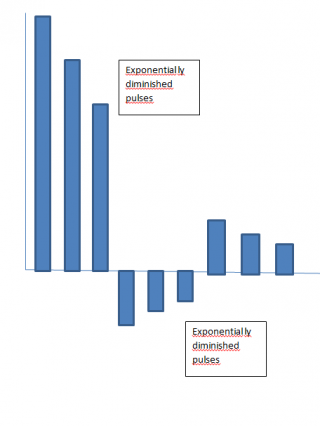Hello designers,
I had a few question referring to the Sample_And_Hold library/array.
I would like to create the following unipolar and bipolar signal combined. the program should execute on the push of a button. signalfunny.jpg
I have an idea how to program it but I am looking for an answer that allows me to use the sample and hold array because I think its faster.
to control the combined waveforms, I would like to use 10 encoders with a push button to save the values.
10 encoders:
unipolar square wave: Amplitude,number of pulses, exponential decree,pulse width, interval between pulses.
bipolar square wave: Amplitude,number of pulses, exponential decree,pulse width, interval between pulses.
,
or 5 encoders with a structured program that allows me to save values. however the follows questions arise.
Question1: what is the minimum width of the square wave pulse?, should the sample_and_hold array be used or should a loop be executed to generate the waveform for unipolar and bipolar?
Question2: how can I create this waveform on a tft screen 3.5 Inch 480x320 TFT LCD Breakout Board?
Question3: Tutorial on structured program with encoders and save function with double click.
what is the easiest way to complete this?
many thanks for taking your time in reading this.
sincerely yours
Bastiaan
I had a few question referring to the Sample_And_Hold library/array.
I would like to create the following unipolar and bipolar signal combined. the program should execute on the push of a button. signalfunny.jpg
I have an idea how to program it but I am looking for an answer that allows me to use the sample and hold array because I think its faster.
to control the combined waveforms, I would like to use 10 encoders with a push button to save the values.
10 encoders:
unipolar square wave: Amplitude,number of pulses, exponential decree,pulse width, interval between pulses.
bipolar square wave: Amplitude,number of pulses, exponential decree,pulse width, interval between pulses.
,
or 5 encoders with a structured program that allows me to save values. however the follows questions arise.
Question1: what is the minimum width of the square wave pulse?, should the sample_and_hold array be used or should a loop be executed to generate the waveform for unipolar and bipolar?
Question2: how can I create this waveform on a tft screen 3.5 Inch 480x320 TFT LCD Breakout Board?
Question3: Tutorial on structured program with encoders and save function with double click.
what is the easiest way to complete this?
many thanks for taking your time in reading this.
sincerely yours
Bastiaan