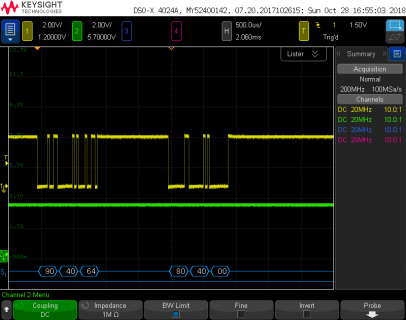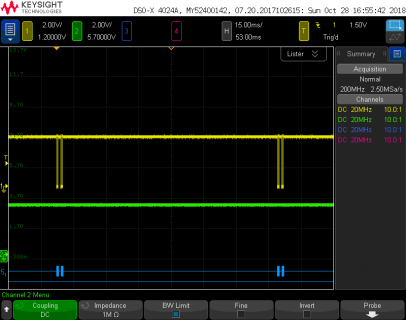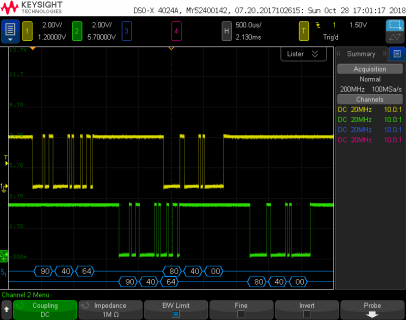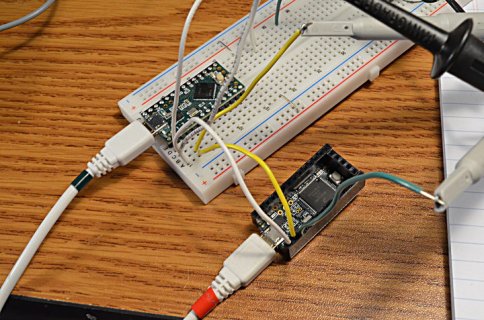alexandros
Well-known member
I'm testing a Teensy 3.2 as a MIDI device with a 5-pin DIN output. Outputting MIDI messages works fine, but when I send MIDI messages from my Raspberry Pi to the Teensy, I receive the same messages in the Raspberry Pi, sent from the Teensy, even though the Teensy is supposed to receive only and not send.
I'm trying things out based on Teensy's MIDI page (https://www.pjrc.com/teensy/td_libs_MIDI.html) including the two code examples, with a slightly modified circuit.
Here's the circuit I'm using (the optocoupler I'm using though is a 4N35, but couldn't find a schematic part in Kicad):
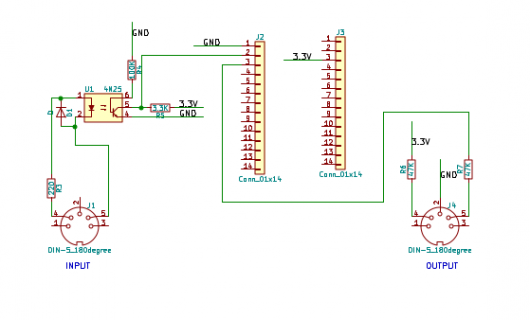
Is there's something wrong with the circuit?
I'm trying things out based on Teensy's MIDI page (https://www.pjrc.com/teensy/td_libs_MIDI.html) including the two code examples, with a slightly modified circuit.
Here's the circuit I'm using (the optocoupler I'm using though is a 4N35, but couldn't find a schematic part in Kicad):
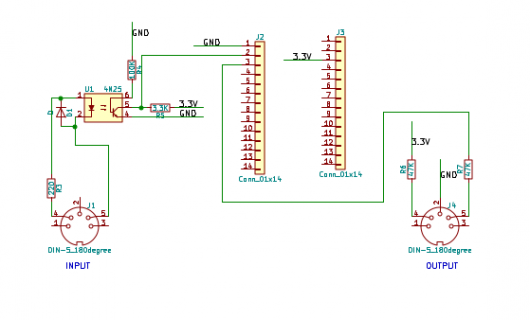
Is there's something wrong with the circuit?