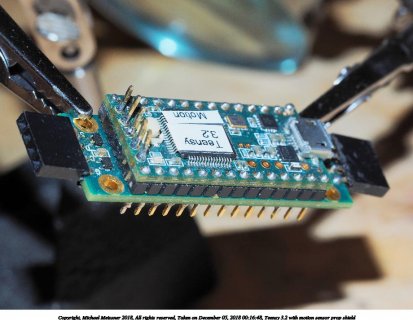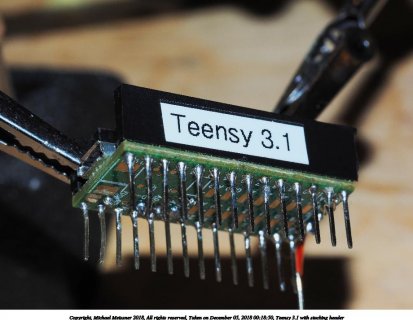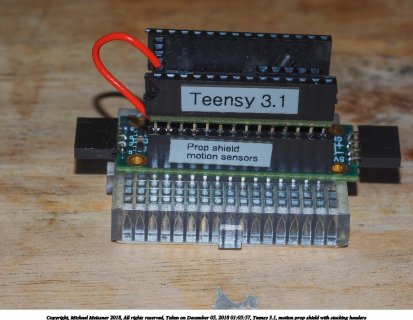Isn’t it also possible to solder male/female headers to the Teensy and Prop Shield so you can plug the two together in a non permanent fashion?
Yes, you can use stacking headers, but you have be careful about the stacking headers on the end pins. If you are going to use a breadboard, you don't want those five pins extending to where the breadboard is.
If you search around, you can find longer strands of stacking headers and you would use diagonal cutters to cut the headers down to size, and then use a rotary tool (like a dremel [tm]) to remove the rough edges. Or you can order the stacking kit from Sparkfun (order 2 kits, one for the Teensy, and one for the Propshield).
This of course assumes you are using the propshield. Alternatively if you are more into sound processing, the audio shield might be what you want. The audio shield gives you a lot more audio support, plus direct support for speakers and headphones:
The audio shield is easier to solder the stacking headers because you don't have to worry about the back row of 5 pins (especially the DAC output). You get better sound with the audio shield, but then you need to use the micro-SD card for storing sounds, and for doing LEDs, you probably have to add a voltage level booster (the prop shield includes a level booster). With the prop shield, you do NOT want the Teensy LC.
I should note that if you mix audio and LEDs you can run into issues (the ws2812b LEDs have a rather strict timing window, that if you are doing complex things, you might miss the window). If you are doing a small number of LEDs it may work, but if you are doing complex audio and complex LEDs, you may need to either be careful in writing your code, or use two teensys, and have one teensy send commands to the other.
However since you are starting out, perhaps things will work for simple combinations of the two.