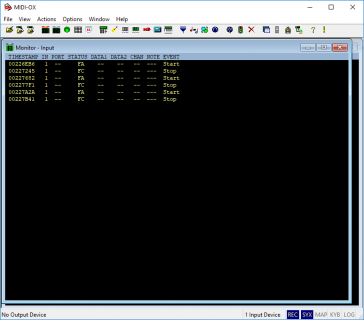LeBeginner
Member
Hello,
I'm new in the microcontroller world.
I would like to build a midi foot controller to START/STOP my DAW while I'm playing guitar.
Actually, I sennd a CC message and I use a vst to translate this message in a transport message, through a midi learn process.
It works, but I'm not satisfied with it. I really would like to use a realtime message. I thought I could use this one... usbMIDI.sendRealTime(usbMIDI.Start);
But apparently I do not use it properly since my DAW (actually REAPER, but I also want to use it in Cubase Elements 10) does not react.
Any help would be welcome.
Merry Christmas and Happy New Year !
I'm new in the microcontroller world.
I would like to build a midi foot controller to START/STOP my DAW while I'm playing guitar.
Actually, I sennd a CC message and I use a vst to translate this message in a transport message, through a midi learn process.
It works, but I'm not satisfied with it. I really would like to use a realtime message. I thought I could use this one... usbMIDI.sendRealTime(usbMIDI.Start);
But apparently I do not use it properly since my DAW (actually REAPER, but I also want to use it in Cubase Elements 10) does not react.
Any help would be welcome.
Merry Christmas and Happy New Year !