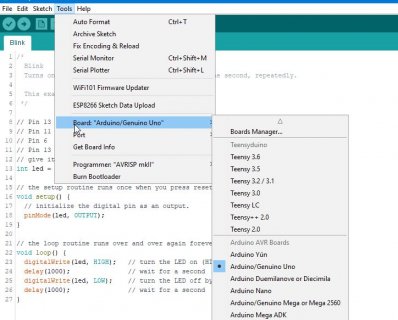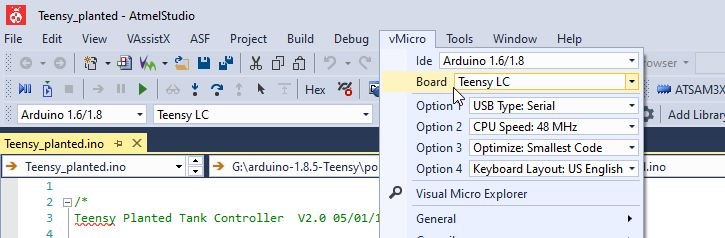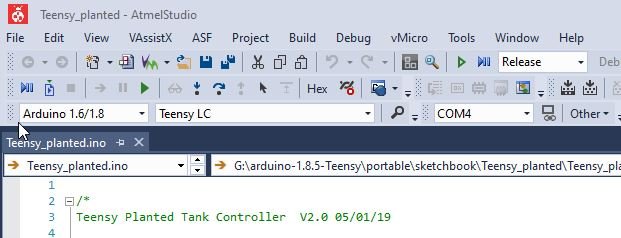Hi,
Am porting my Arduino program over to Teensy LC but because of its size I prefer to use the extra editing features of Studio7 +VM.
Have found two 2013 threads in this forum about using Teensy with Studio+VM, but only bare info and nothing since ?
Has anyone successfully run Teensy with these programs or if not, can suggest a better alternative ?
thanks
Am porting my Arduino program over to Teensy LC but because of its size I prefer to use the extra editing features of Studio7 +VM.
Have found two 2013 threads in this forum about using Teensy with Studio+VM, but only bare info and nothing since ?
Has anyone successfully run Teensy with these programs or if not, can suggest a better alternative ?
thanks