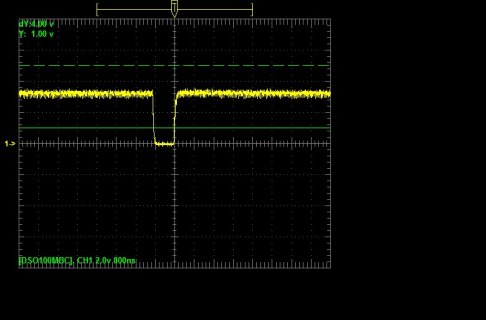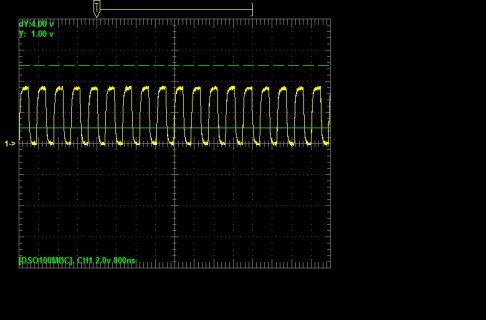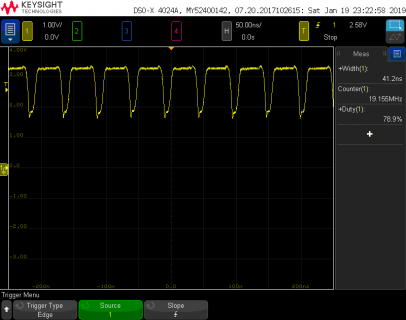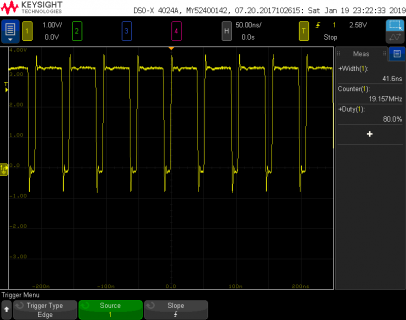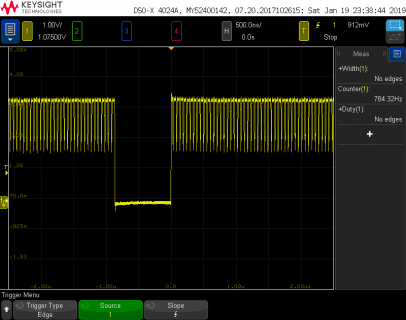kalle_wirsch
New member
Sorry for another very basic question. Because digitalWrite() is not very fast with the Teensy 3.2 (about 400 ns) I replaced it with digitalFastWrite(). But it did not work and I made some basic tests to understand what's going on.
This very simple program
produces this output (Ok, that's my expectation).
View attachment 15670
(Sorry, inserting of images does not work in this forum. See first attachment)
Then I tried this:
and I got this:
View attachment 15671
(Sorry, inserting of images does not work in this forum. See second attachment)
So, what's going on her?
This very simple program
Code:
void setup()
{
pinMode(2, OUTPUT);
test();
}
void test()
{
while(true)
{
digitalWrite(2, LOW);
digitalWrite(2, HIGH);
}
}
void loop()
{
}produces this output (Ok, that's my expectation).
View attachment 15670
(Sorry, inserting of images does not work in this forum. See first attachment)
Then I tried this:
Code:
void setup()
{
pinMode(2, OUTPUT);
test();
}
void test()
{
while(true)
{
digitalWriteFast(2, LOW);
digitalWriteFast(2, HIGH);
}
}
void loop()
{
}and I got this:
View attachment 15671
(Sorry, inserting of images does not work in this forum. See second attachment)
So, what's going on her?
Attachments
Last edited: