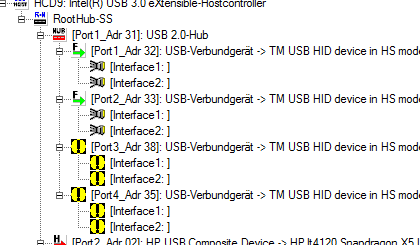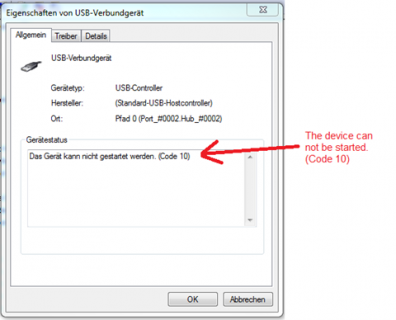Hello,
I have problems with USB-Hubs. I use Teensy 3.2. The Software seems not important, because the problem
also comes with the Blink-Example.
I have USB-Hubs with 4 Ports. If I plug in 2 Teensys, everything works fine.
On 3 or 4 Teensys, only 2 can be read by the PC (Windows 7). The other have the error code 10 (cannot start).
The Software on the Teensy seems to work, because all boards blink. USB Device Tree Viewer cannot read the
USB-Descriptor.
I tried two other USB-Hubs. One has the same problem the other works but it has other problems so I can’t use
them for my project.
Does anybody know a solution? Or an USB-Hubs which works with 4 or more Teensys?
Thanks,
Moriarty
I have problems with USB-Hubs. I use Teensy 3.2. The Software seems not important, because the problem
also comes with the Blink-Example.
I have USB-Hubs with 4 Ports. If I plug in 2 Teensys, everything works fine.
On 3 or 4 Teensys, only 2 can be read by the PC (Windows 7). The other have the error code 10 (cannot start).
The Software on the Teensy seems to work, because all boards blink. USB Device Tree Viewer cannot read the
USB-Descriptor.
I tried two other USB-Hubs. One has the same problem the other works but it has other problems so I can’t use
them for my project.
Does anybody know a solution? Or an USB-Hubs which works with 4 or more Teensys?
Thanks,
Moriarty