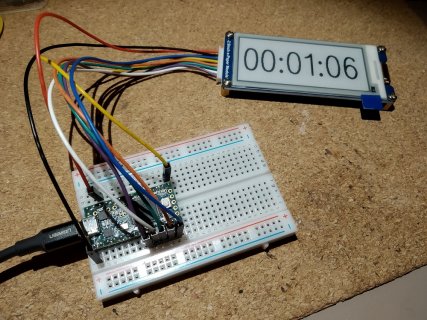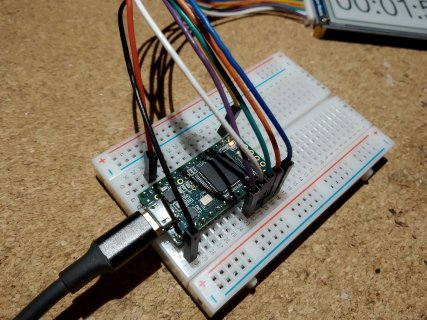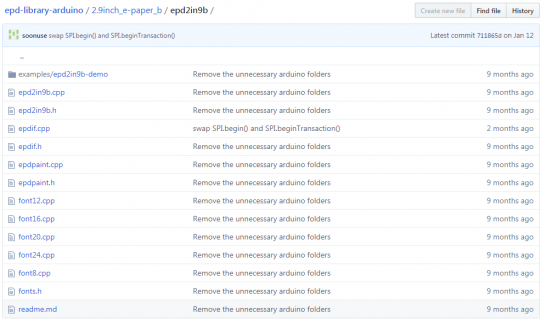I'm working with a 2.9" 3 colour waveshare module, but I am struggling with running it with a Teensy. I started testing using the epd2in9b-demo (attached) that is downloadable from the Waveshare Wicki, and this runs perfectly on both Arduino Uno and Arduino Micro. However I just cannot get it to work with either Teensy 3.2 or Teensy 3.6.
In order to do more diagnostics, I have been trying to use the 'Teensy_epd2in9_simplexfont' sketch written by PaulS (from this thread 'Is there a simple E-paper driver for Teensy LC?' ), but this does not work either. Admittedly I do not have a Teensy LC, and am using a 3.2, but I don't believe there is a significant difference in this context. I have however ordered an LC, just to complete the trials.
I have been doing some old fashioned diagnostics with Print statements, and can see that the sketch hangs at the first encounter of the WaitUntilIdle call, where it would seem that the Busy line is not changing state.
I'm clearly missing something, so would greatly appreciate any input.
In order to do more diagnostics, I have been trying to use the 'Teensy_epd2in9_simplexfont' sketch written by PaulS (from this thread 'Is there a simple E-paper driver for Teensy LC?' ), but this does not work either. Admittedly I do not have a Teensy LC, and am using a 3.2, but I don't believe there is a significant difference in this context. I have however ordered an LC, just to complete the trials.
I have been doing some old fashioned diagnostics with Print statements, and can see that the sketch hangs at the first encounter of the WaitUntilIdle call, where it would seem that the Busy line is not changing state.
I'm clearly missing something, so would greatly appreciate any input.