Any program that I write or find online that reads from the serial output of the Teensy 3.2 over USB seems to crash after a short period of time with anything much shorter than 300-500 ms delay between prints. Using the following code in teensyduino:
produces the following output on the serial monitor:
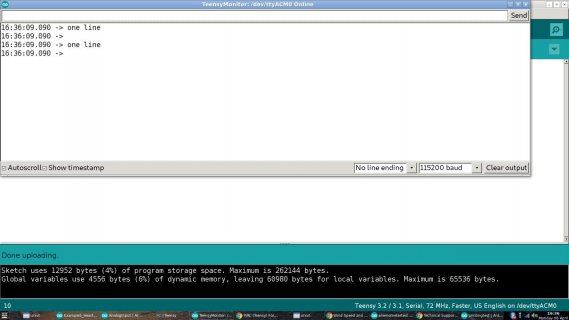
This is another program that I am testing that will crash after a couple printed lines:
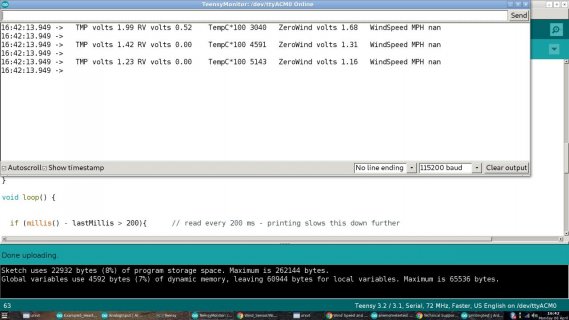
I have GND and V+ wired to a 6V bench supply, RV going to A1, and TMP going to A2 for my circuit for that test case.
Is there some kind of limit I should be aware of when printing to serial? Could this be a problem with the teensyduino package I am using from the AUR? How can I get proper output on Serial?
Code:
void setup() {
Serial.begin(115200);
Serial.println("started");
}
void loop() {
Serial.println("one line");
delay(300);
}produces the following output on the serial monitor:
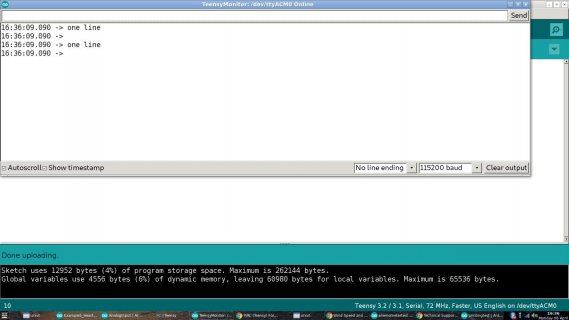
This is another program that I am testing that will crash after a couple printed lines:
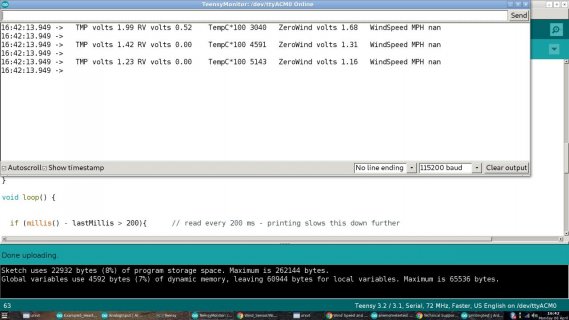
I have GND and V+ wired to a 6V bench supply, RV going to A1, and TMP going to A2 for my circuit for that test case.
Is there some kind of limit I should be aware of when printing to serial? Could this be a problem with the teensyduino package I am using from the AUR? How can I get proper output on Serial?

