Johnnypastiglia
Member
Hello everyone, i need your help with teensy... Please consider that i am a beginner and English is not my first language, so please have patience.
I'm trying to build an handeld console with RetroPie following some tutorials found online, just need an analog to act as a d-pad to play and scroll menus, and 8 buttons ( a b x y, left and right shoulders, start and select).
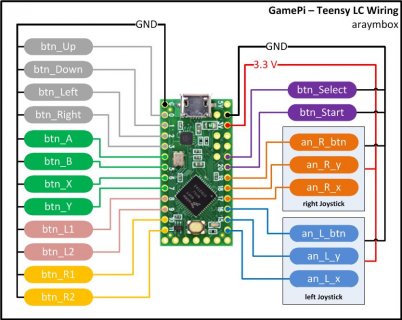
I've used this diagram and it seems to work fine when I try it on windows, but as soon as i plug teensy on raspberry to configure buttons on retropie it assigns automatically the d-pad, like if some button is pressed... That's no way to make it work.
I could try to solder cables in another way, could use the teensy example for USB joystick, but cannot find any diagram for this solution... So I'm asking you guys to help me, either fixing the diagram i used or changing to the teensy example.
Thank you.
I'm trying to build an handeld console with RetroPie following some tutorials found online, just need an analog to act as a d-pad to play and scroll menus, and 8 buttons ( a b x y, left and right shoulders, start and select).
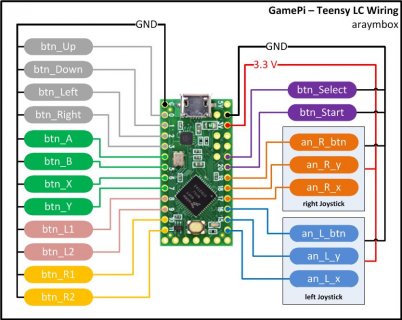
I've used this diagram and it seems to work fine when I try it on windows, but as soon as i plug teensy on raspberry to configure buttons on retropie it assigns automatically the d-pad, like if some button is pressed... That's no way to make it work.
I could try to solder cables in another way, could use the teensy example for USB joystick, but cannot find any diagram for this solution... So I'm asking you guys to help me, either fixing the diagram i used or changing to the teensy example.
Thank you.

