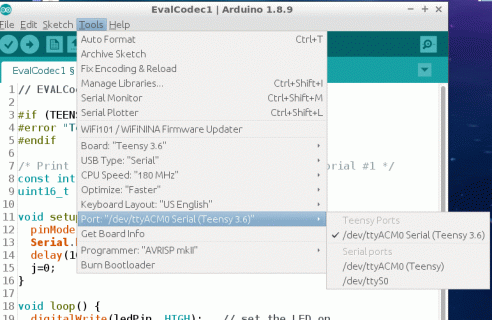Bob Larkin
Well-known member
The serial printing works for about 5 seconds and then printing locks up. The Teensy is still running, but nothing prints, suggesting it is the at the PC end. This started out in a big program, but remains after paring down to the trivial level. What am I doing wrong???
Environment:
Teensy 3.6 unmodified, no additional hardware
Arduino 1.8.9 fresh from the download
Teensyduino 1.46 fresh from the download
Ubuntu 18.4 64-bit
Program:
This will print "01" corresponding to about 5 seconds. Changing the blink delays will change the number of j values printed, but it is always about 5 seconds worth. The blink of the LED continues on and on. What is the deal?? Thanks, Bob
Environment:
Teensy 3.6 unmodified, no additional hardware
Arduino 1.8.9 fresh from the download
Teensyduino 1.46 fresh from the download
Ubuntu 18.4 64-bit
Program:
Code:
// EVALCodec1.ino Bob Larkin 24 June 2019
#if (TEENSYDUINO < 146)
#error "Teensydunio < 1.46"
#endif
/* Print j++ added to LED Blink, Teensyduino Tutorial #1 */
const int ledPin = 13;
uint16_t j;
void setup() {
pinMode(ledPin, OUTPUT);
Serial.begin(9600);
delay(1000); // For serial print
j=0;
}
void loop() {
digitalWrite(ledPin, HIGH); // set the LED on
delay(1000); // wait for a second
digitalWrite(ledPin, LOW); // set the LED off
delay(1000); // wait for a second
Serial.print(j++);
}This will print "01" corresponding to about 5 seconds. Changing the blink delays will change the number of j values printed, but it is always about 5 seconds worth. The blink of the LED continues on and on. What is the deal?? Thanks, Bob