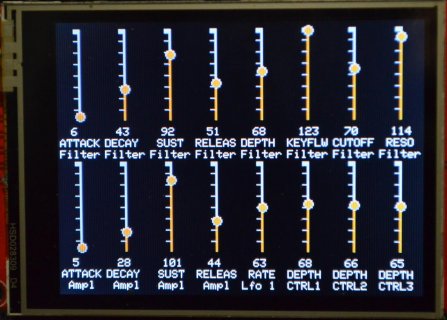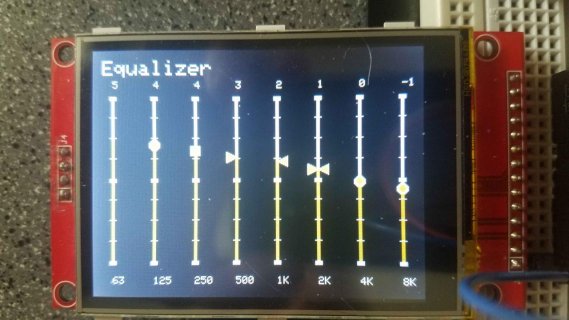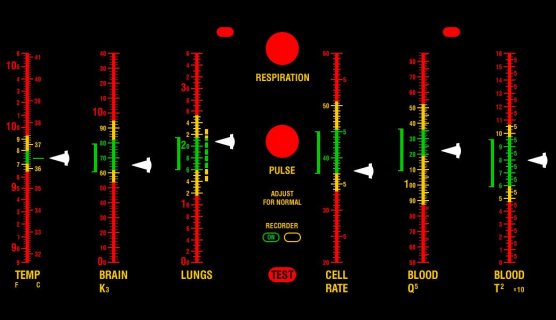KrisKasprzak
Well-known member
If you use touch screens (ILI9341_t3), maybe this slider library will add some flare to your GUI.
Library at: https://github.com/KrisKasprzak/ILI9341_t3_controls
Short vid on usage: https://www.youtube.com/watch?v=HE2Y7moK56A
Hope this helps someone.
Library at: https://github.com/KrisKasprzak/ILI9341_t3_controls
Short vid on usage: https://www.youtube.com/watch?v=HE2Y7moK56A
Hope this helps someone.