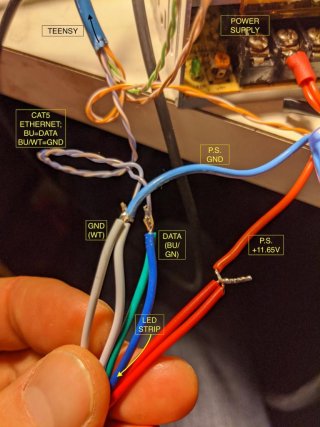Hi! 
I am looking for a little help and I am brand-new to using a microcontroller with LEDs
I am using this hardware:
Red is "12V" and verified with DMM (digital multimeter); connected to '+'
White is "GND" and verified with DMM; connected to '-'
I have 11.65VDC at the lightstrip.
Teensy is connected to my computer and the Octo WS2811 adapter board.
Ethernet cable (CAT5) is wired thusly:
BU (Blue) = DATA
BU/WT (Blue/White) = GND
I am using the Library in the Arduino IDE Examples called "WS2812Serial/BasicTest"
I see in the code the options to use any of these pins:
1, 5, 8, 10, 31*
*I tried all of these pins, in both of the RJ45 jacks.
The Teensy appears to be working correctly. For example, I was able to modify and test the standard basic "Blink" program
Any ideas on what to check next?
thanks,
Scott
I am looking for a little help and I am brand-new to using a microcontroller with LEDs
I am using this hardware:
- Teensy 3.2
- Octo WS2811 Adapter Board https://www.pjrc.com/store/octo28_adaptor.html
- WS2815 (12V) LEDs (1m/60 LEDs) https://www.btf-lighting.com/products/1-ws2815-dc12v-led-pixels-strip-light-dual-signal
- 12V-30A/360W switching power supply
Red is "12V" and verified with DMM (digital multimeter); connected to '+'
White is "GND" and verified with DMM; connected to '-'
I have 11.65VDC at the lightstrip.
Teensy is connected to my computer and the Octo WS2811 adapter board.
Ethernet cable (CAT5) is wired thusly:
BU (Blue) = DATA
BU/WT (Blue/White) = GND
I am using the Library in the Arduino IDE Examples called "WS2812Serial/BasicTest"
I see in the code the options to use any of these pins:
1, 5, 8, 10, 31*
*I tried all of these pins, in both of the RJ45 jacks.
The Teensy appears to be working correctly. For example, I was able to modify and test the standard basic "Blink" program
Any ideas on what to check next?
thanks,
Scott