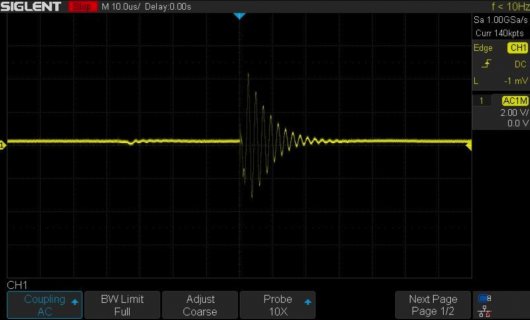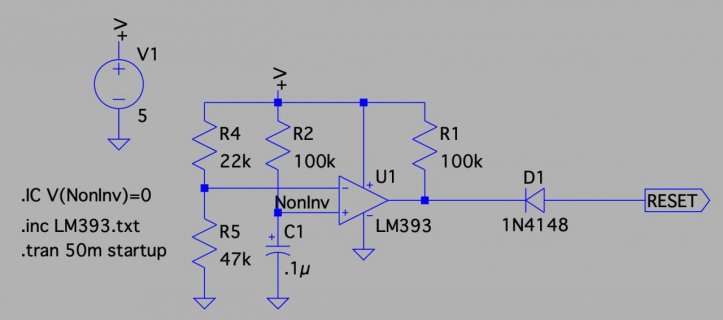Teensy 4.0 "5V in" not the same as "USB 5V in"? (no MQS Audio output)
Is there a difference between USB 5V and 5V in Pin?
I'm using the MQS Audio Out Pins, but these Pins working with USB 5V only.
At least they seem to need the USB 5V for "starting". Because if I cut off the USB 5V after boot... the Audio is working (with also 5V on the Pin "5V in" ).
Curious. Is there a workaround for this bug?
I found more differences... if I use the USB 5V Input the LED (Pin 13) is not going on (correct). But if I use the "5V in" Pin, then the LED (Pin13) is on. Also curious
Is there a difference between USB 5V and 5V in Pin?
I'm using the MQS Audio Out Pins, but these Pins working with USB 5V only.
At least they seem to need the USB 5V for "starting". Because if I cut off the USB 5V after boot... the Audio is working (with also 5V on the Pin "5V in" ).
Curious. Is there a workaround for this bug?
I found more differences... if I use the USB 5V Input the LED (Pin 13) is not going on (correct). But if I use the "5V in" Pin, then the LED (Pin13) is on. Also curious