PaulS
Well-known member
Hi,
How does "Get Board Info" work? I recall that I have seen it work a long time ago: a popup showing board and serial number.
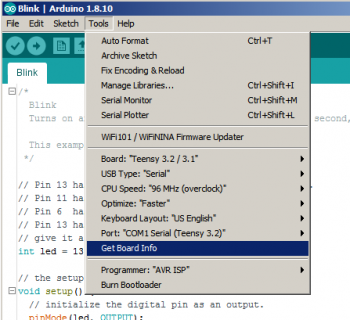
I tried Serial, RawHID, No USB for USB type, but I keep on getting the message in the Arduino IDE "Native serial port, can't obtain info" when clicking Get Board Info.
Windows 7, Arduino 1.8.10, Teensyduino 1.49b4, Teensy 3.2 & 4.0.
Your help is appreciated,
Paul
How does "Get Board Info" work? I recall that I have seen it work a long time ago: a popup showing board and serial number.
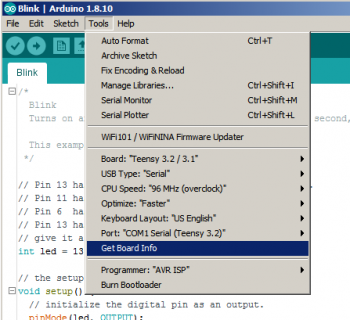
I tried Serial, RawHID, No USB for USB type, but I keep on getting the message in the Arduino IDE "Native serial port, can't obtain info" when clicking Get Board Info.
Windows 7, Arduino 1.8.10, Teensyduino 1.49b4, Teensy 3.2 & 4.0.
Your help is appreciated,
Paul

