skpang
Well-known member
I'm using Sumotoy's RA8875 driver on a Teensy 4.0
The display and driver works but I found the font is a bit strange.
The aerial_22 and aerial_48 font doesn't look like Arial font and aerial_48 is upper case only.
So is there a decent set of Arial fonts for the RA8875 ?
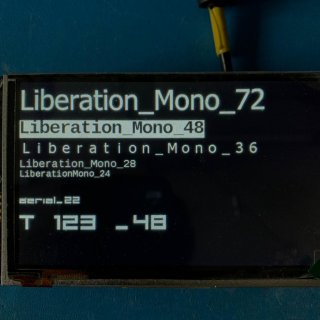
The display and driver works but I found the font is a bit strange.
The aerial_22 and aerial_48 font doesn't look like Arial font and aerial_48 is upper case only.
So is there a decent set of Arial fonts for the RA8875 ?
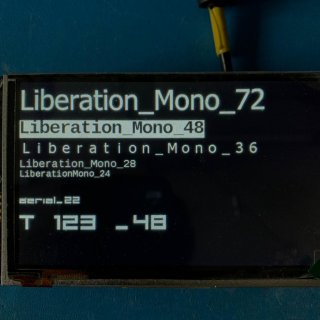
Code:
display.setFont(&Liberation_Mono_72);
display.setCursor(0, 0);
display.println("Liberation_Mono_72");
display.setFont(&Liberation_Mono_48);
display.setCursor(0, 100);
display.println("Liberation_Mono_48");
display.setFont(&Liberation_Mono_36);
display.setCursor(0, 150);
display.println("Liberation_Mono_36");
display.setFont(&Liberation_Mono_28);
display.setCursor(0, 200);
display.println("Liberation_Mono_28");
display.setFont(&LiberationMono_24);
display.setCursor(0, 230);
display.println("LiberationMono_24");
display.setFont(&aerial_22);
display.setCursor(0, 300);
display.println("aerial_22");
display.setFont(&aerial_48);
display.setCursor(0, 340);
display.println("Testing 123 aerial_48");
