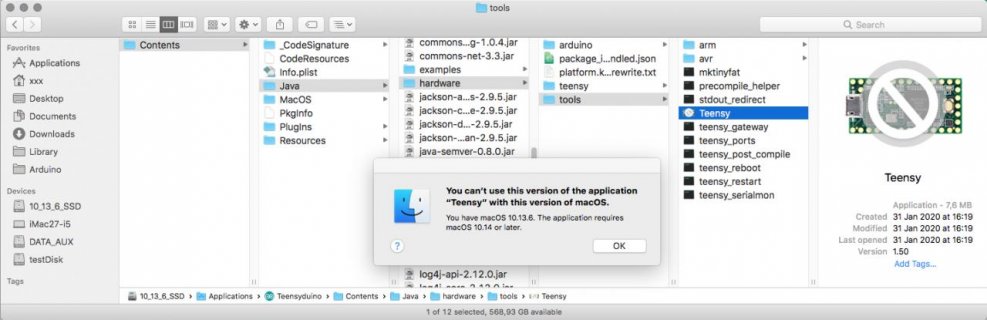Process: Arduino [917]
Path: /Applications/Arduino.app/Contents/MacOS/Arduino
Identifier: cc.arduino.Arduino
Version: ???
Code Type: X86-64 (Native)
Parent Process: ??? [1]
Responsible: Arduino [917]
User ID: 502
Date/Time: 2020-02-01 15:14:03.529 +0100
OS Version: Mac OS X 10.13.6 (17G10021)
Report Version: 12
Anonymous UUID: 37A0F961-1C41-3A43-6AF6-9378166121D0
Time Awake Since Boot: 550 seconds
System Integrity Protection: enabled
Crashed Thread: 0
Exception Type: EXC_CRASH (Code Signature Invalid)
Exception Codes: 0x0000000000000000, 0x0000000000000000
Exception Note: EXC_CORPSE_NOTIFY
Termination Reason: Namespace CODESIGNING, Code 0x1
kernel messages:
VM Regions Near 0 (cr2):
-->
__TEXT 000000010e9cd000-000000010e9d2000 [ 20K] r-x/r-x SM=COW }� []
Thread 0 Crashed:
0 ??? 0x0000000113eb819c _dyld_start + 0
Thread 0 crashed with X86 Thread State (64-bit):
rax: 0x0000000000000000 rbx: 0x0000000000000000 rcx: 0x0000000000000000 rdx: 0x0000000000000000
rdi: 0x0000000000000000 rsi: 0x0000000000000000 rbp: 0x0000000000000000 rsp: 0x00007ffee1232c30
r8: 0x0000000000000000 r9: 0x0000000000000000 r10: 0x0000000000000000 r11: 0x0000000000000000
r12: 0x0000000000000000 r13: 0x0000000000000000 r14: 0x0000000000000000 r15: 0x0000000000000000
rip: 0x0000000113eb819c rfl: 0x0000000000000200 cr2: 0x0000000000000000
Logical CPU: 0
Error Code: 0x00000000
Trap Number: 0
Binary Images:
0x10e9cd000 - 0x10e9d1fff +??? (???) <2AE2040B-3408-3208-B101-5825B8F425F0> (null)
0x113eb7000 - 0x113f01adf +??? (551.5) <ACC6AC7F-EAD9-340E-B2A8-AD26FE5B387B> (null)
External Modification Summary:
Calls made by other processes targeting this process:
task_for_pid: 0
thread_create: 0
thread_set_state: 0
Calls made by this process:
task_for_pid: 0
thread_create: 0
thread_set_state: 0
Calls made by all processes on this machine:
task_for_pid: 37212
thread_create: 0
thread_set_state: 0
VM Region Summary:
ReadOnly portion of Libraries: Total=452K resident=0K(0%) swapped_out_or_unallocated=452K(100%)
Writable regions: Total=8404K written=0K(0%) resident=0K(0%) swapped_out=0K(0%) unallocated=8404K(100%)
VIRTUAL REGION
REGION TYPE SIZE COUNT (non-coalesced)
=========== ======= =======
STACK GUARD 56.0M 2
Stack 8192K 2
__DATA 228K 4
__LINKEDIT 132K 3
__TEXT 320K 3
shared memory 8K 3
=========== ======= =======
TOTAL 64.7M 11
Model: iMac12,2, BootROM IM121.004D.B00, 4 processors, Intel Core i5, 3,1 GHz, 24 GB, SMC 1.72f5
Graphics: AMD Radeon HD 6970M, AMD Radeon HD 6970M, PCIe
Memory Module: BANK 0/DIMM0, 4 GB, DDR3, 1333 MHz, 0x80CE, 0x4D34373142353237334448302D434B302020
Memory Module: BANK 1/DIMM0, 4 GB, DDR3, 1333 MHz, 0x80CE, 0x4D34373142353237334448302D434B302020
Memory Module: BANK 0/DIMM1, 8 GB, DDR3, 1333 MHz, 0x0198, 0x393955353432382D3031382E4130304C4620
Memory Module: BANK 1/DIMM1, 8 GB, DDR3, 1333 MHz, 0x0198, 0x393955353432382D3031382E4130304C4620
AirPort: spairport_wireless_card_type_airport_extreme (0x168C, 0x9A), Atheros 9380: 4.0.74.0-P2P
Bluetooth: Version 6.0.7f16, 3 services, 18 devices, 1 incoming serial ports
Network Service: Wi-Fi, AirPort, en1
Serial ATA Device: WDC WD30EFRX-68EUZN0, 3 TB
Serial ATA Device: Samsung SSD 860 EVO 1TB, 1 TB
Serial ATA Device: OPTIARC DVD RW AD-5690H
USB Device: USB 2.0 Bus
USB Device: FaceTime HD Camera (Built-in)
USB Device: Hub
USB Device: Keyboard Hub
USB Device: USB-PS/2 Optical Mouse
USB Device: Apple Keyboard
USB Device: BRCM2046 Hub
USB Device: Bluetooth USB Host Controller
USB Device: USB 2.0 Bus
USB Device: Hub
USB Device: IR Receiver
USB Device: Internal Memory Card Reader
Thunderbolt Bus: iMac, Apple Inc., 25.1