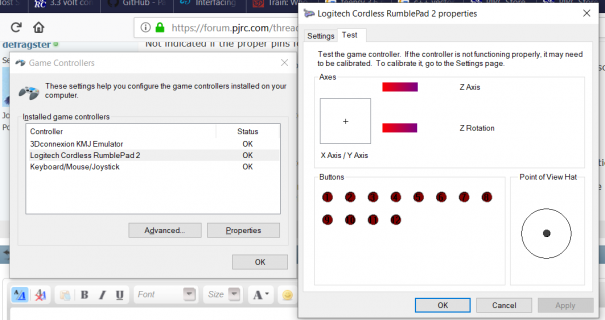Hi all,
I apologize in advance for any ignorance of the topics I am about to discuss! I am definitely a newbie at all of this.
So I have a Teensy 3.6 chip that I am hoping to use as a controller for a bunch of servo-motors. I hope to receive input from a F710 wireless gamepad and this is where I'm running into problems. At first I had thought that the micro-USB onboard the Teensy would work for what I wanted to do. I then found that the Teensy had to act as a USB host for this purpose. At this point, I've found this library, which appears to allow for the functionality that I desire, but I can't seem to get it to work.
I've attempted uploading "JoystickBT.ino" and "MouseBT.ino" to the Teensy 3.6 board and trying to see input in the serial monitor (using both a bluetooth mouse and the bluetooth gamepad), which has not been fruitful. The serial monitor does not show anything. At this point I am starting to hit a wall and could use a hand.
Could anyone point me in the right direction? Is it feasible to try and accomplish this task with the gamepad I have available or should I look for another way?
Thank you!
I apologize in advance for any ignorance of the topics I am about to discuss! I am definitely a newbie at all of this.
So I have a Teensy 3.6 chip that I am hoping to use as a controller for a bunch of servo-motors. I hope to receive input from a F710 wireless gamepad and this is where I'm running into problems. At first I had thought that the micro-USB onboard the Teensy would work for what I wanted to do. I then found that the Teensy had to act as a USB host for this purpose. At this point, I've found this library, which appears to allow for the functionality that I desire, but I can't seem to get it to work.
I've attempted uploading "JoystickBT.ino" and "MouseBT.ino" to the Teensy 3.6 board and trying to see input in the serial monitor (using both a bluetooth mouse and the bluetooth gamepad), which has not been fruitful. The serial monitor does not show anything. At this point I am starting to hit a wall and could use a hand.
Could anyone point me in the right direction? Is it feasible to try and accomplish this task with the gamepad I have available or should I look for another way?
Thank you!