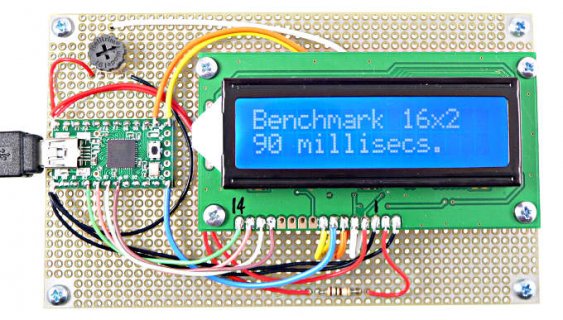Hi everyone my name is joe and im traying to make work this lcd 202a controller ST7063c 20x2 lines on a teensy 3.2
i wanna do a pinnumber counter of 4 or 6 digits.
i try the example lcdliquidcristal conecting the pins 2,3,4,5,11,12 but dont show nothing on the lcd.
i search for something related to the st7063c but no luck , any one can help me
the lcd power up but nothing to show
i wanna do a pinnumber counter of 4 or 6 digits.
i try the example lcdliquidcristal conecting the pins 2,3,4,5,11,12 but dont show nothing on the lcd.
i search for something related to the st7063c but no luck , any one can help me
the lcd power up but nothing to show