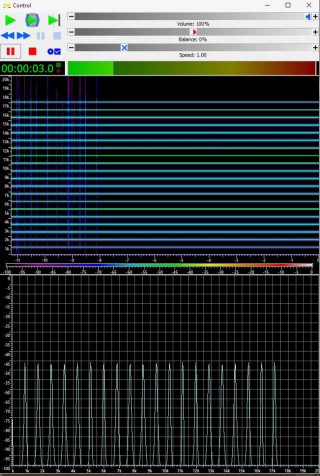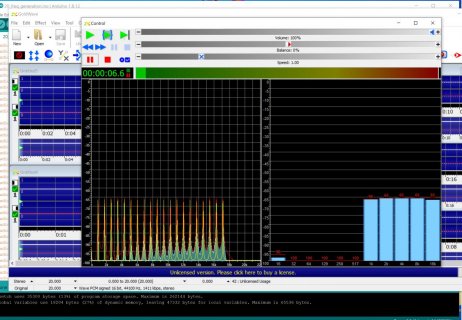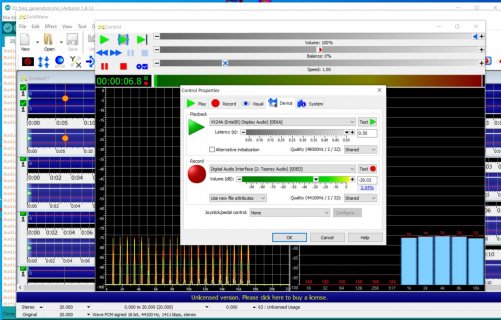Rados_dubna
Member
Hello.
I am since some time creating a small project to have a small generator of up to 20 frequencies. But one thing is bothering me.
I use Teency 3.2 and the Audio board rev. C and have some doubts on the expected noise of the generated frequency.
I have reduced the code to the bare minimum, so that maybe someone can cross-check my result.
The resultign spectrum on the USB audio looks like:
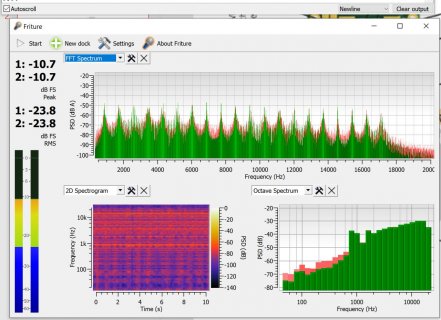
Does it looks like one would expect?
I was expecting much sharper peaks as this method (USB audio) as far as I got is using the digital transmission with no EM noise or speaker distortions...
Thanks for any help or advice on how to generate the cleanest possible sound.
I am since some time creating a small project to have a small generator of up to 20 frequencies. But one thing is bothering me.
I use Teency 3.2 and the Audio board rev. C and have some doubts on the expected noise of the generated frequency.
I have reduced the code to the bare minimum, so that maybe someone can cross-check my result.
Code:
#include <Audio.h>
#include <Wire.h>
#include <SPI.h>
#include <SD.h>
#include <SerialFlash.h>
AudioSynthWaveform waveform1; //xy=64,321
AudioSynthWaveform waveform2; //xy=64,366
AudioSynthWaveform waveform3; //xy=64,405
AudioSynthWaveform waveform4; //xy=64,452
AudioSynthWaveform waveform5; //xy=64,511
AudioSynthWaveform waveform6; //xy=64,553
AudioSynthWaveform waveform7; //xy=64,596
AudioSynthWaveform waveform8; //xy=64,640
AudioSynthWaveform waveform9; //xy=64,693
AudioSynthWaveform waveform11; //xy=67.5,791
AudioSynthWaveform waveform10; //xy=68,743
AudioSynthWaveform waveform12; //xy=68,840
AudioSynthWaveform waveform13; //xy=68,889
AudioSynthWaveform waveform14; //xy=68,936
AudioSynthWaveform waveform15; //xy=68,983
AudioSynthWaveform waveform16; //xy=68,1029
AudioSynthWaveform waveform17; //xy=68,1073
AudioSynthWaveform waveform18; //xy=68,1116
AudioSynthWaveform waveform19; //xy=68,1159
AudioSynthWaveform waveform20; //xy=68,1207
AudioMixer4 mixer5; //xy=351,1123
AudioMixer4 mixer3; //xy=355,738
AudioMixer4 mixer1; //xy=357,388
AudioMixer4 mixer4; //xy=355,942
AudioMixer4 mixer2; //xy=359,562
AudioMixer4 mixer6; //xy=574,608
AudioMixer4 mixer7; //xy=577,889
AudioMixer4 mixer8; //xy=740,761
AudioOutputUSB usb1; //xy=909,653
AudioOutputI2S i2s1; //xy=916,761
AudioConnection patchCord1(waveform1, 0, mixer1, 0);
AudioConnection patchCord2(waveform2, 0, mixer1, 1);
AudioConnection patchCord3(waveform3, 0, mixer1, 2);
AudioConnection patchCord4(waveform4, 0, mixer1, 3);
AudioConnection patchCord5(waveform5, 0, mixer2, 0);
AudioConnection patchCord6(waveform6, 0, mixer2, 1);
AudioConnection patchCord7(waveform7, 0, mixer2, 2);
AudioConnection patchCord8(waveform8, 0, mixer2, 3);
AudioConnection patchCord9(waveform9, 0, mixer3, 0);
AudioConnection patchCord10(waveform11, 0, mixer3, 2);
AudioConnection patchCord11(waveform10, 0, mixer3, 1);
AudioConnection patchCord12(waveform12, 0, mixer3, 3);
AudioConnection patchCord13(waveform13, 0, mixer4, 0);
AudioConnection patchCord14(waveform14, 0, mixer4, 1);
AudioConnection patchCord15(waveform15, 0, mixer4, 2);
AudioConnection patchCord16(waveform16, 0, mixer4, 3);
AudioConnection patchCord17(waveform17, 0, mixer5, 0);
AudioConnection patchCord18(waveform18, 0, mixer5, 1);
AudioConnection patchCord19(waveform19, 0, mixer5, 2);
AudioConnection patchCord20(waveform20, 0, mixer5, 3);
AudioConnection patchCord21(mixer5, 0, mixer7, 3);
AudioConnection patchCord22(mixer3, 0, mixer6, 2);
AudioConnection patchCord23(mixer1, 0, mixer6, 0);
AudioConnection patchCord24(mixer4, 0, mixer6, 3);
AudioConnection patchCord25(mixer2, 0, mixer6, 1);
AudioConnection patchCord26(mixer6, 0, mixer8, 0);
AudioConnection patchCord27(mixer7, 0, mixer8, 3);
AudioConnection patchCord28(mixer8, 0, i2s1, 0);
AudioConnection patchCord29(mixer8, 0, i2s1, 1);
AudioConnection patchCord30(mixer8, 0, usb1, 0);
AudioConnection patchCord31(mixer8, 0, usb1, 1);
AudioControlSGTL5000 sgtl5000_1; //xy=614,187
const int N_waves = 20;
float base_freq = 855.0;
float freq_list[N_waves];
float volume_main = 0.8;
float volume_dig = 0.0;
AudioSynthWaveform * Waves[N_waves] =
{
&waveform1, &waveform2, &waveform3, &waveform4, &waveform5, &waveform6, &waveform7, &waveform8, &waveform9, &waveform10,
&waveform11, &waveform12, &waveform13, &waveform14, &waveform15, &waveform16, &waveform17, &waveform18, &waveform19, &waveform20
};
void establishContact() {
while (Serial.available() <= 0) {
Serial.print('A');
delay(300);
}
}
void setup() {
Serial.begin(9600);
while (!Serial && millis() < 2500) ; // wait
// establishContact();
Serial.println("Ready!");
AudioMemory(30);
analogReference(INTERNAL); // WHY
mixer1.gain(0,0.8);
mixer1.gain(1,0.8);
mixer1.gain(2,0.8);
mixer1.gain(3,0.8);
mixer2.gain(0,0.8);
mixer2.gain(1,0.8);
mixer2.gain(2,0.8);
mixer2.gain(3,0.8);
mixer3.gain(0,0.8);
mixer3.gain(1,0.8);
mixer3.gain(2,0.8);
mixer3.gain(3,0.8);
mixer4.gain(0,0.8);
mixer4.gain(1,0.8);
mixer4.gain(2,0.8);
mixer4.gain(3,0.8);
mixer5.gain(0,0.8);
mixer5.gain(1,0.8);
mixer5.gain(2,0.8);
mixer5.gain(3,0.8);
mixer6.gain(0,0.8);
mixer6.gain(1,0.8);
mixer6.gain(2,0.8);
mixer6.gain(3,0.8);
mixer7.gain(0,0.0);
mixer7.gain(1,0.8);
mixer7.gain(2,0.0);
mixer7.gain(3,0.8);
mixer8.gain(0,0.8);
mixer8.gain(1,0.0);
mixer8.gain(2,0.0);
mixer8.gain(3,0.8);
sgtl5000_1.enable();
sgtl5000_1.volume(volume_main); // set the main volume...
sgtl5000_1.adcHighPassFilterDisable();
delay(1000);
for(int i=0; i < N_waves; ++i)
{
freq_list[i] = base_freq + base_freq * i;
Serial.println(freq_list[i]);
}
AudioNoInterrupts();
for(int i=0; i < N_waves; ++i)
{
Waves[i]-> frequency(freq_list[i]);
Waves[i]-> amplitude( volume_main/N_waves );
Serial.println(volume_main/N_waves);
Waves[i]-> phase(0.0);
}
AudioInterrupts();
for(int i=0; i < N_waves; ++i)
{
Waves[i]-> begin(WAVEFORM_SINE);
}
}
void loop() {
int inByte = 0;
if (Serial.available() > 0)
{
inByte = Serial.read() - 48;
Serial.print(inByte);
if(inByte >= 0 && inByte <= 19)
{
AudioNoInterrupts();
Waves[inByte]-> amplitude(0.0);
AudioInterrupts();
}
else if(inByte == 20 || inByte == 21 || inByte == 22 || inByte == 23)
{
if(inByte == 20)
{
AudioNoInterrupts();
sgtl5000_1.volume(0.0);
AudioInterrupts();
}
else if(inByte == 71)
{
AudioNoInterrupts();
sgtl5000_1.volume(0.3);
AudioInterrupts();
}
else if(inByte == 53)
{
AudioNoInterrupts();
sgtl5000_1.volume(0.6);
AudioInterrupts();
}
else if(inByte == 66)
{
AudioNoInterrupts();
sgtl5000_1.volume(0.9);
AudioInterrupts();
}
}
else
{
Serial.println("Wrong argument");
}
delay(300);
}
}The resultign spectrum on the USB audio looks like:
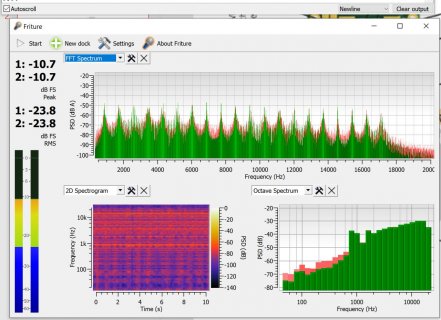
Does it looks like one would expect?
I was expecting much sharper peaks as this method (USB audio) as far as I got is using the digital transmission with no EM noise or speaker distortions...
Thanks for any help or advice on how to generate the cleanest possible sound.