Davidelvig
Well-known member
Learning the Realtime Clock.
Running the unmodified TimeRTCSet Example Program on a Teensy 3.2...
This is the output:
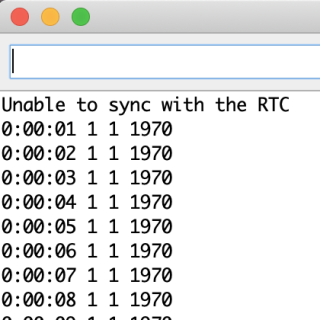
Here's Coin Cell setup
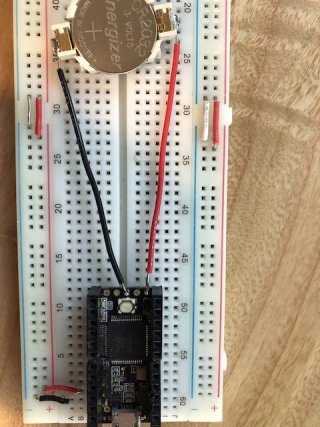
And here's the crystal (32.7680, 12.5pF) - Digikey 300-1002-ND
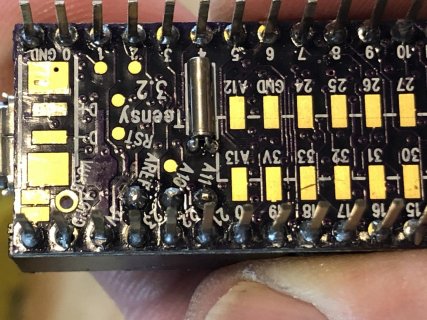
I'd welcome a pointer to a fix.
Thanks!
OSX: 10.14.6
Arduino: 1.18.12
Teensyduino: 1.51
TimeRTCSet example sketch follows.
Running the unmodified TimeRTCSet Example Program on a Teensy 3.2...
This is the output:
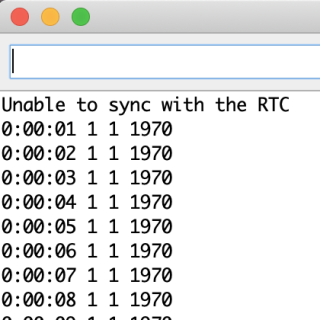
Here's Coin Cell setup
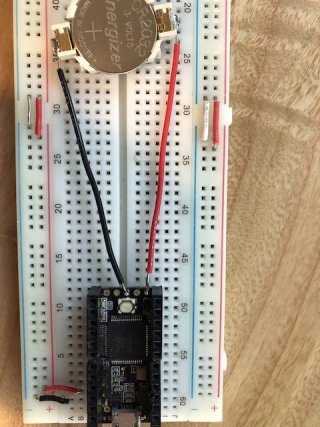
And here's the crystal (32.7680, 12.5pF) - Digikey 300-1002-ND
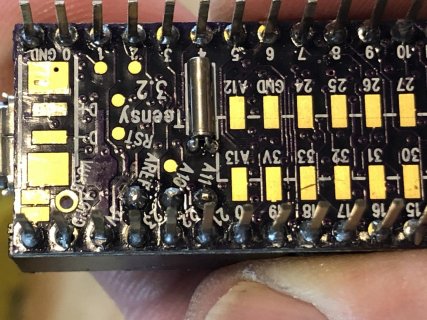
I'd welcome a pointer to a fix.
Thanks!
OSX: 10.14.6
Arduino: 1.18.12
Teensyduino: 1.51
TimeRTCSet example sketch follows.
Code:
/*
* TimeRTCSet.pde
* example code illustrating Time library with Real Time Clock.
*
* RTC clock is set in response to serial port time message
* A Processing example sketch to set the time is included in the download
* On Linux, you can use "date +T%s > /dev/ttyACM0" (UTC time zone)
*/
#include <TimeLib.h>
#include <Wire.h>
#include <DS1307RTC.h> // a basic DS1307 library that returns time as a time_t
void setup() {
Serial.begin(9600);
while (!Serial) ; // Needed for Leonardo only
setSyncProvider(RTC.get); // the function to get the time from the RTC
if (timeStatus() != timeSet)
Serial.println("Unable to sync with the RTC");
else
Serial.println("RTC has set the system time");
}
void loop()
{
if (Serial.available()) {
time_t t = processSyncMessage();
if (t != 0) {
RTC.set(t); // set the RTC and the system time to the received value
setTime(t);
}
}
digitalClockDisplay();
delay(1000);
}
void digitalClockDisplay(){
// digital clock display of the time
Serial.print(hour());
printDigits(minute());
printDigits(second());
Serial.print(" ");
Serial.print(day());
Serial.print(" ");
Serial.print(month());
Serial.print(" ");
Serial.print(year());
Serial.println();
}
void printDigits(int digits){
// utility function for digital clock display: prints preceding colon and leading 0
Serial.print(":");
if(digits < 10)
Serial.print('0');
Serial.print(digits);
}
/* code to process time sync messages from the serial port */
#define TIME_HEADER "T" // Header tag for serial time sync message
unsigned long processSyncMessage() {
unsigned long pctime = 0L;
const unsigned long DEFAULT_TIME = 1357041600; // Jan 1 2013
if(Serial.find(TIME_HEADER)) {
pctime = Serial.parseInt();
return pctime;
if( pctime < DEFAULT_TIME) { // check the value is a valid time (greater than Jan 1 2013)
pctime = 0L; // return 0 to indicate that the time is not valid
}
}
return pctime;
}
