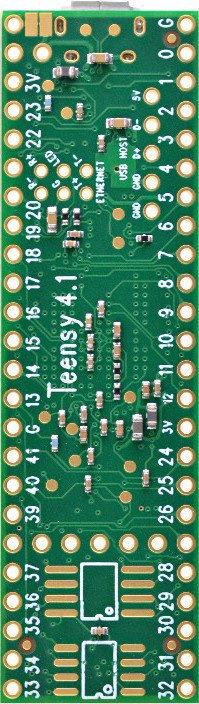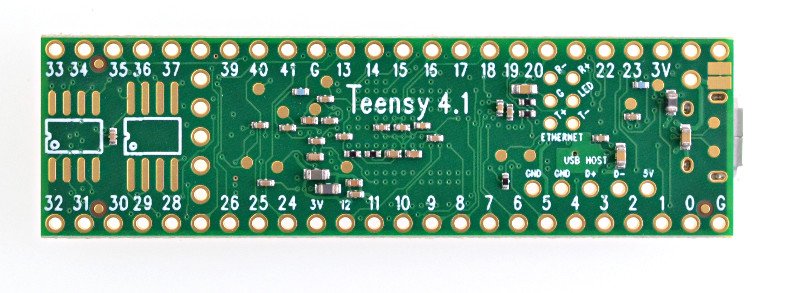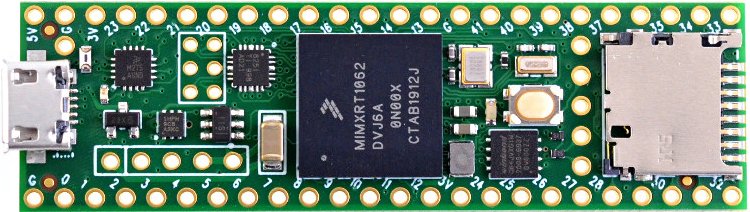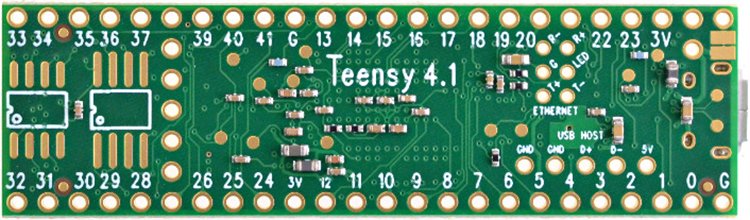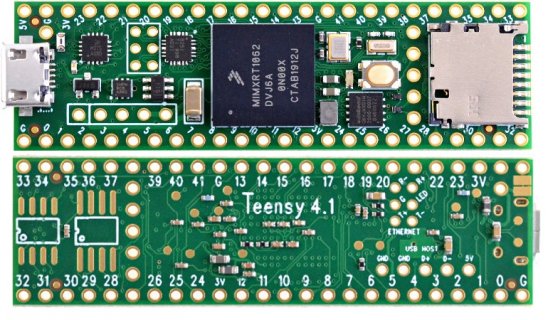KurtE
Senior Member+
@Paul (and Others) - Not sure if this is the best place or way to suggest things that would be nice to see updated on the T4 and T4.1 pinout cards: (https://www.pjrc.com/teensy/pinout.html)
Would be great if for the cards that actually ship with new boards, but in the mean time it would be good to at least have the information up on the web page.
T4 - I wish pins 0 and 1 were updated to show the SPI 1 pins:
Again not the greatest edit:
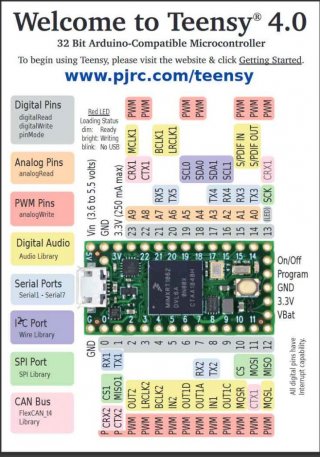
T4.1 - Obviously documentation on the bottom pins would be great:
Somethings for the front of the card:
Pin 39 - MISO1 - Currently in SPI library pin 1 is default for this, so probably should be in the font color that says this.
SPI CS pins - Not sure (actually for T3.x as well) what is the best way to document these? Note: I wish that general SPI documentation would mention that for most cases when you are the SPI master device, the hardware CS pins only mater if you are using a special driver that makes use of the hardware CS...
But back to this. The T4.x SPI CS pins are very different than T3.x SPI CS pins. In particular with T3.x the PUSHR register has a bitmask of which SPI CS pins (potentially more than 1) that should be updated by the transfer. Whereas with the T4.x the TCR register can specify which one of the hardware CS pins is used by index (singular).
In both cases there may be more than one physical pin that maps to the same hardware CS signal. I believe that for slave mode, that on T4.x, you can choose which of the PCS signals to use, whereas on T3.x I believe that you can only use PCS0...
The reason I mention these is with the T4.1 there are both types shown on the card.
That is for SPI: it shows pins: 10, 36, 37 - Which are all unique PCS values.
But for SPI1: you have pins: 0, 38 and both are PCS0 - But again this is only important if you have two things trying to use both of these as hardware CS pins...
For back of card:
Show the 5 signals, VBAT... ON/OFF
USB Host pins
memory chips
Ethernet
USB signal pogo pin location.
I am guessing SDIO pins may not make the cut, but
I know my own Excel does not show all of the information, but currently looks like:
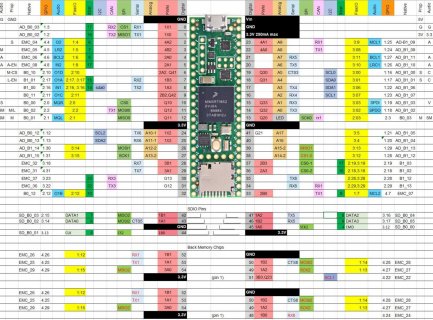
Thanks
Kurt
P.S. - Hope things are going well for all of you!
Would be great if for the cards that actually ship with new boards, but in the mean time it would be good to at least have the information up on the web page.
T4 - I wish pins 0 and 1 were updated to show the SPI 1 pins:
Again not the greatest edit:
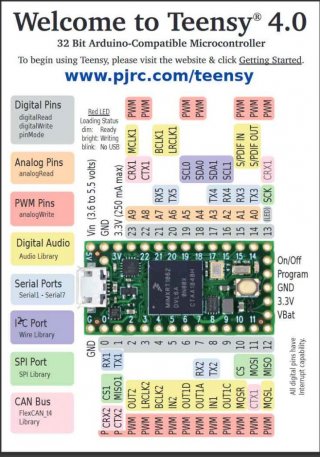
T4.1 - Obviously documentation on the bottom pins would be great:
Somethings for the front of the card:
Pin 39 - MISO1 - Currently in SPI library pin 1 is default for this, so probably should be in the font color that says this.
SPI CS pins - Not sure (actually for T3.x as well) what is the best way to document these? Note: I wish that general SPI documentation would mention that for most cases when you are the SPI master device, the hardware CS pins only mater if you are using a special driver that makes use of the hardware CS...
But back to this. The T4.x SPI CS pins are very different than T3.x SPI CS pins. In particular with T3.x the PUSHR register has a bitmask of which SPI CS pins (potentially more than 1) that should be updated by the transfer. Whereas with the T4.x the TCR register can specify which one of the hardware CS pins is used by index (singular).
In both cases there may be more than one physical pin that maps to the same hardware CS signal. I believe that for slave mode, that on T4.x, you can choose which of the PCS signals to use, whereas on T3.x I believe that you can only use PCS0...
The reason I mention these is with the T4.1 there are both types shown on the card.
That is for SPI: it shows pins: 10, 36, 37 - Which are all unique PCS values.
But for SPI1: you have pins: 0, 38 and both are PCS0 - But again this is only important if you have two things trying to use both of these as hardware CS pins...
For back of card:
Show the 5 signals, VBAT... ON/OFF
USB Host pins
memory chips
Ethernet
USB signal pogo pin location.
I am guessing SDIO pins may not make the cut, but
I know my own Excel does not show all of the information, but currently looks like:
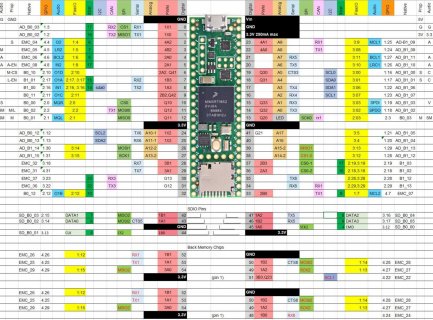
Thanks
Kurt
P.S. - Hope things are going well for all of you!