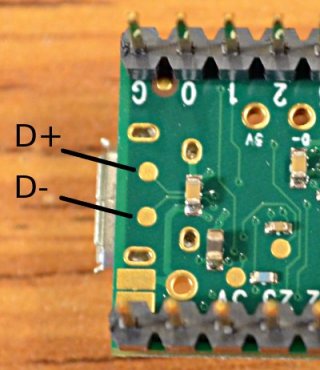paoloboatto
Member
I'm currently using the Teensy 3.6 and I access to the client USB D+ and D- pins through the pads located on the bottom side below the usb micro connector.
I want to use the Teensy 4.1 but I can't find a way to access the above mentioned USB pins.
Paolo
I want to use the Teensy 4.1 but I can't find a way to access the above mentioned USB pins.
Paolo