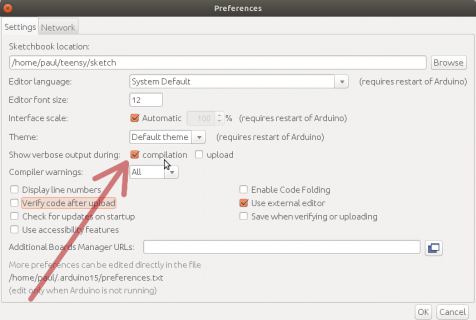Durch_Razor
Member
Hello everyone,
I have a bit of a strange problem. Yesterday I updated to Arduino 1.8.13 and Teensyduino 1.53.
Now the second time I compile code for a certain project, it gives an error compiling. When I switch boards e.g. between Teensy 3.2 and 4.0, it compiles again. (Only the first time after switch)
The verbose output is not very helpful:
( I changed the username and project name)
Has anyone perhaps seen this before?
I have a bit of a strange problem. Yesterday I updated to Arduino 1.8.13 and Teensyduino 1.53.
Now the second time I compile code for a certain project, it gives an error compiling. When I switch boards e.g. between Teensy 3.2 and 4.0, it compiles again. (Only the first time after switch)
The verbose output is not very helpful:
Code:
Arduino: 1.8.13 (Windows 10), TD: 1.53, Board: "Teensy 4.0, Serial, 600 MHz, Faster, US English"
C:\Program Files (x86)\Arduino\arduino-builder -dump-prefs -logger=machine -hardware C:\Program Files (x86)\Arduino\hardware -hardware C:\Users\username\Documents\Arduino\hardware -tools C:\Program Files (x86)\Arduino\tools-builder -tools C:\Program Files (x86)\Arduino\hardware\tools\avr -built-in-libraries C:\Program Files (x86)\Arduino\libraries -libraries C:\Users\username\Documents\Arduino\libraries -fqbn=teensy:avr:teensy40:usb=serial,speed=600,opt=o2std,keys=en-us -ide-version=10813 -build-path C:\Users\USRNM~1\AppData\Local\Temp\arduino_build_702706 -warnings=none -build-cache C:\Users\USRNM~1\AppData\Local\Temp\arduino_cache_632665 -verbose C:\Users\username\Documents\Local Git repos\Experimental Repos\test-repo\EtherCAT Tests\TestEasyCAT_Teensy\TestEasyCAT_Teensy.ino
C:\Program Files (x86)\Arduino\arduino-builder -compile -logger=machine -hardware C:\Program Files (x86)\Arduino\hardware -hardware C:\Users\username\Documents\Arduino\hardware -tools C:\Program Files (x86)\Arduino\tools-builder -tools C:\Program Files (x86)\Arduino\hardware\tools\avr -built-in-libraries C:\Program Files (x86)\Arduino\libraries -libraries C:\Users\username\Documents\Arduino\libraries -fqbn=teensy:avr:teensy40:usb=serial,speed=600,opt=o2std,keys=en-us -ide-version=10813 -build-path C:\Users\USRNM~1\AppData\Local\Temp\arduino_build_702706 -warnings=none -build-cache C:\Users\USRNM~1\AppData\Local\Temp\arduino_cache_632665 -verbose C:\Users\username\Documents\Local Git repos\Repos\test-repo\EtherCAT Tests\TestEasyCAT_Teensy\TestEasyCAT_Teensy.ino
Using board 'teensy40' from platform in folder: C:\Program Files (x86)\Arduino\hardware\teensy\avr
Using core 'teensy4' from platform in folder: C:\Program Files (x86)\Arduino\hardware\teensy\avr
Detecting libraries used...
Error compiling for board Teensy 4.0.Has anyone perhaps seen this before?