Gruftgrabbler
Member
Hello dear Teensy Lovers. I decided to put my hands on the Teensy's Audio capabilities, because what I saw on the PJRC website is absolutely amazing!
So I put some parts together and wanted to make the Teensy PT8211 Sine Test provided from the Examples Library.
I didn't changed the code at all, but for clarity I will post it here:
I do not have a PT8211 Teensy Breakoutboard, so I build it up on a simple breadboard and connected all things together:
The Button on the breadboard can be ignored. It has no effect.
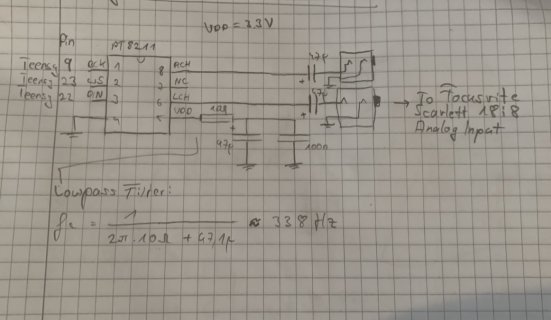
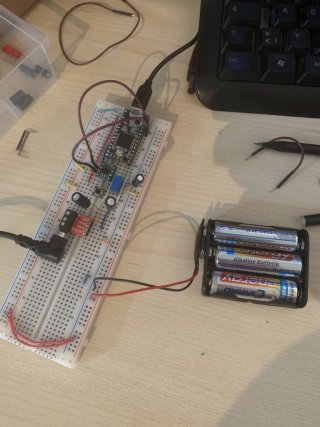
So now my problem: The recorded Waveform in Ableton is by all mean not a sine wave
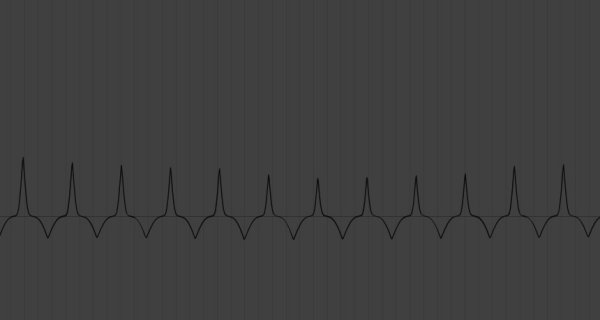
However touching the caps will produce this waveform:
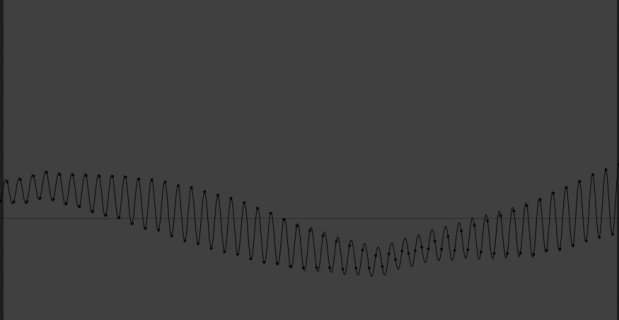
So I've no idea what's causing the problem and would be very helpful for any advice how to fix this
THX Gruftgrabbler
PS: Forgot to mention that I use a Teensy 3.2
PS2: I already read the Thread: https://forum.pjrc.com/threads/45345-PT8211-Audio-Kit-Playback-Distortion, but this was not very helpful for me, so I decided to make a new one
So I put some parts together and wanted to make the Teensy PT8211 Sine Test provided from the Examples Library.
I didn't changed the code at all, but for clarity I will post it here:
Code:
#include <Audio.h>
#include <Wire.h>
#include <SPI.h>
#include <SD.h>
#include <SerialFlash.h>
// GUItool: begin automatically generated code
AudioSynthWaveform waveform1; //xy=110,75
AudioOutputPT8211 pt8211_1; //xy=303,78
AudioConnection patchCord1(waveform1, 0, pt8211_1, 0);
AudioConnection patchCord2(waveform1, 0, pt8211_1, 1);
// GUItool: end automatically generated code
void setup() {
AudioMemory(15);
waveform1.begin(WAVEFORM_SINE);
waveform1.frequency(440);
waveform1.amplitude(0.99);
}
void loop() {
}The Button on the breadboard can be ignored. It has no effect.
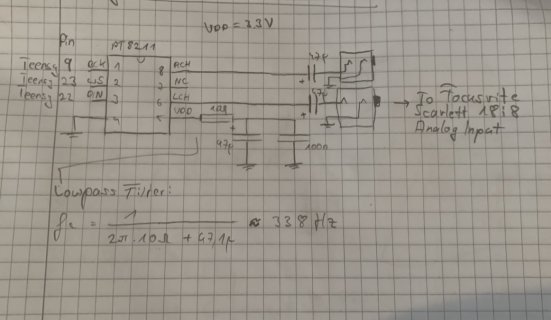
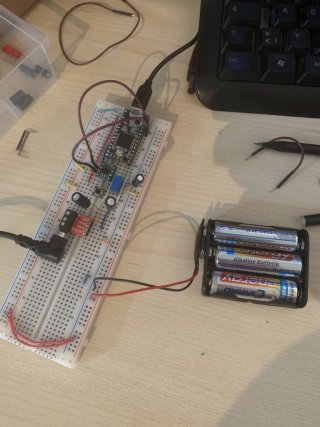
So now my problem: The recorded Waveform in Ableton is by all mean not a sine wave
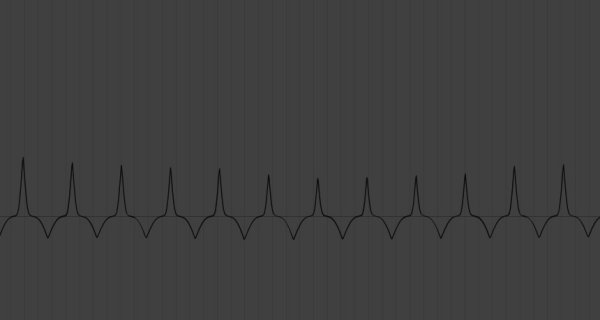
However touching the caps will produce this waveform:
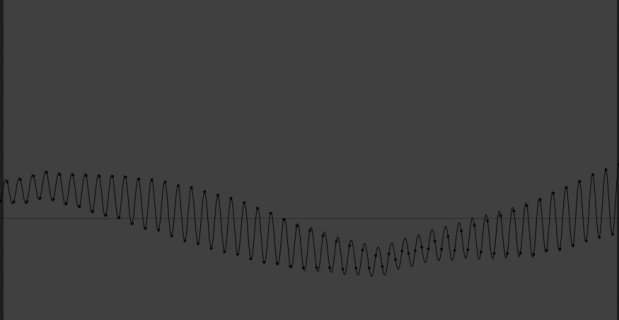
So I've no idea what's causing the problem and would be very helpful for any advice how to fix this
THX Gruftgrabbler
PS: Forgot to mention that I use a Teensy 3.2
PS2: I already read the Thread: https://forum.pjrc.com/threads/45345-PT8211-Audio-Kit-Playback-Distortion, but this was not very helpful for me, so I decided to make a new one
Last edited:

