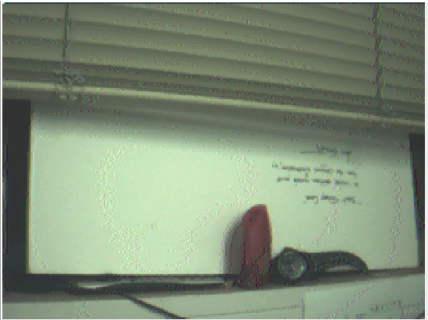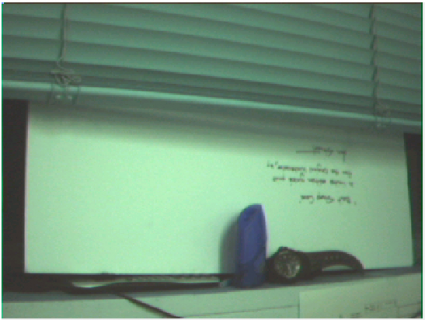KurtE
Senior Member+
Another quick update: I hacked up the ILI9341 side to setup a window for 240x320 on the camera and again did a different setRotation of the screen and now you can have picture on TFT the same orientation as camera...
Obviously more that can and may be done. But first hers is that version:
Again not sure yet what all I will do with this now...
I am thinking of at least throwing some version up on Github in some project name: T41_CSI_OV7670
And while at it like to for example cleanup some of this code setup and for example there are probably 2 or 3 different ways we are initializing the camera.
I think the first way configures it and then we call for specific configuration again which does it all over again.
So would like to clean that out. Plus more interegrate the CSI settings. So if I say set the camera to X, it also redoes the CSI settings.
Question/Suggestions? I don't need to own this project. I know several of you did the Lion Share of the initial work. I don't mind throwing it up on Github, but if someone would prefer to own and like for some of us to fork and do PRs that would be great as well!
Thoughts?
Obviously more that can and may be done. But first hers is that version:
Again not sure yet what all I will do with this now...
I am thinking of at least throwing some version up on Github in some project name: T41_CSI_OV7670
And while at it like to for example cleanup some of this code setup and for example there are probably 2 or 3 different ways we are initializing the camera.
I think the first way configures it and then we call for specific configuration again which does it all over again.
So would like to clean that out. Plus more interegrate the CSI settings. So if I say set the camera to X, it also redoes the CSI settings.
Question/Suggestions? I don't need to own this project. I know several of you did the Lion Share of the initial work. I don't mind throwing it up on Github, but if someone would prefer to own and like for some of us to fork and do PRs that would be great as well!
Thoughts?