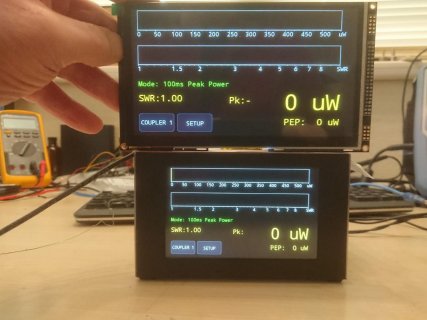Okay I have the GSL1680 up and running from the github example ..there were array bounds issues which I corrected in clear_Reg(0 and reset() ..and the code compiles fine
The touch function works but y axis is not functioning correctly .. my display is 800 x 480 and the x axis is fine but the y axis position and screen function is way out ...and only 1/4 of the screen is touch functional so only about 1/4 of the screen is working with touch ..
has anybody else experienced this behaviour ..?
getting frustrated could use a few pointers other then "buy another screen" but darn I think I may have to do that ..
I've tried at least 3 library variants .. all have the same bounds array issue ...
open to thoughts ...
Thanks
The touch function works but y axis is not functioning correctly .. my display is 800 x 480 and the x axis is fine but the y axis position and screen function is way out ...and only 1/4 of the screen is touch functional so only about 1/4 of the screen is working with touch ..
has anybody else experienced this behaviour ..?
getting frustrated could use a few pointers other then "buy another screen" but darn I think I may have to do that ..
I've tried at least 3 library variants .. all have the same bounds array issue ...
open to thoughts ...
Thanks
Last edited: