You are using an out of date browser. It may not display this or other websites correctly.
You should upgrade or use an alternative browser.
You should upgrade or use an alternative browser.
Power Teensy using external power without usb
- Thread starter pi123
- Start date
- Status
- Not open for further replies.
Isn't this all showin on the pinout card for the 4.1?
Scroll down to the graphical pinout card Usually there's one sent with it when you buy one...?
https://www.pjrc.com/store/teensy41.html
I am using the teensy 4.1 in a project where there is no usb access. How can I power the teensy? Which pin? What is the required voltage to power the teensy?
Thanks.
Scroll down to the graphical pinout card Usually there's one sent with it when you buy one...?
https://www.pjrc.com/store/teensy41.html
defragster
Senior Member+
The Teensy 4.1 card's backside is missing some details.
Shown on the top side is the 5V pin where external power as indicated (on the card or linked page) can be applied - along with a GND pin.
If USB will never be applied at the same time then that is enough. If USB is ever to be applied and external power can't be removed - then the typical area shown on the backside of the other Teensy 3.x and 4.0 cards show two pads that can be separated to allow USB data but not power transfer.
Shown on the top side is the 5V pin where external power as indicated (on the card or linked page) can be applied - along with a GND pin.
If USB will never be applied at the same time then that is enough. If USB is ever to be applied and external power can't be removed - then the typical area shown on the backside of the other Teensy 3.x and 4.0 cards show two pads that can be separated to allow USB data but not power transfer.
The Teensy 4.1 card's backside is missing some details.
Shown on the top side is the 5V pin where external power as indicated (on the card or linked page) can be applied - along with a GND pin.
If USB will never be applied at the same time then that is enough. If USB is ever to be applied and external power can't be removed - then the typical area shown on the backside of the other Teensy 3.x and 4.0 cards show two pads that can be separated to allow USB data but not power transfer.
So you are saying as long as usb isn't used at the same time as external power then the 5V Vin pin can be used to power the board. Is this correct? Also, Which pads are you referring to?
So you are saying as long as usb isn't used at the same time as external power then the 5V Vin pin can be used to power the board. Is this correct? Also, Which pads are you referring to?
The power should be wired here as shown in the pinout diagram:
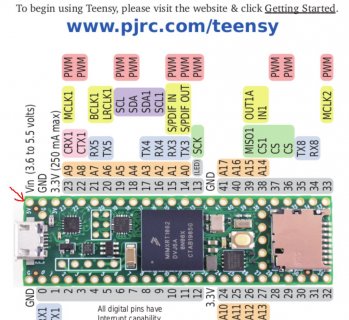
If you're working on programming it, the USB supplies power. You'll see this pad is right next to the USB connector, because when plugged in to USB this is all the same "trace" as the 5V from the USB. You can verify with a multimeter that this pad is at 5V while plugged into USB.
But on the backside this pin can be separated from USB if you only want it to power on when you give it 5V at the indicated pin. Cut gently where indicated with an Xacto and then use a multimeter to check and verify there is no continuity (ohms mode) between the two pads to be sure you got thru it.
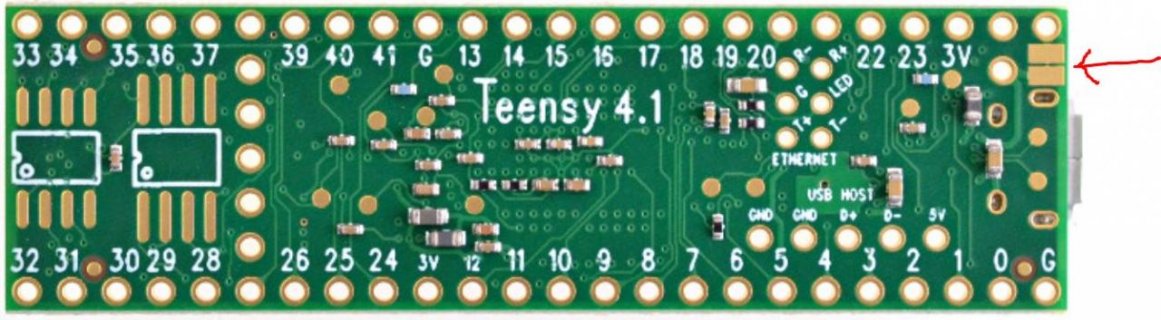
You don't HAVE to do the cut though. If your intent is to use USB to program, and power with no USB connection in the "in use" application, you can leave this intact. The Teensy won't turn on until it gets power, with the trace NOT cut but NO USB connection. Once you cut this, the Teensy will also not turn on when you plug in USB, until power is on that corner pin.
I have an application with a Teensy 3.2 I've already built that's a USB button box for computer gaming, and the USB cable is always plugged in because the Teensy is inside a housing, and the other end is to a powered USB hub beneath my seat, so I can't reach either end, but I only wanted the "peripheral" to be on when I switched on power to it. (e.g. not just because the computer was on at the time). So I cut the trace indicated in that case, and I have a switch between the source of power and that corner pin.
MichaelMeissner
Senior Member+
The simplest way for external power is just to use a USB micro-B plug on one end, and your power source on the other end. That way when you are programming, you use the normal computer USB cable, and other times, you hook up the USB cable.
An alternative to cutting the traces that some people use is a special USB cable that does not connect the power, but it provides ground, D-, and D+. Then you can always power the device with 5v and not having to worry about dual power issues when you program it. I've seen products on tindie.com that have a switch so that you can enable/disable the power line on USB.
The specification for power is 3.6 to 5.5 volts. This means you can run it off of a single cell li-po battery (typically 3.7 volts nominal power, 8.4 volts freshly charged). One of the uses of cutting VIN/VUSB is you can insert a li-po charger in between VUSB and VIN. Some designs require you to cut the pads, while others are more passive, and will only provide battery power if there is no power on VUSB. There are several different li-po chargers I've used for Teensys. Let me know if you want a list.
I usually do not cut the VIN/VUSB traces, and instead just rely on only plugging in USB power or external power. Note, if you are using things that consume lots of power (lots of LEDs, motors, servos, etc.), a normal USB connection might not provide enough amps to power your stuff. In the past with other processors, I needed to program the device, and then switch power to the external source to run it.
An alternative to cutting the traces that some people use is a special USB cable that does not connect the power, but it provides ground, D-, and D+. Then you can always power the device with 5v and not having to worry about dual power issues when you program it. I've seen products on tindie.com that have a switch so that you can enable/disable the power line on USB.
The specification for power is 3.6 to 5.5 volts. This means you can run it off of a single cell li-po battery (typically 3.7 volts nominal power, 8.4 volts freshly charged). One of the uses of cutting VIN/VUSB is you can insert a li-po charger in between VUSB and VIN. Some designs require you to cut the pads, while others are more passive, and will only provide battery power if there is no power on VUSB. There are several different li-po chargers I've used for Teensys. Let me know if you want a list.
I usually do not cut the VIN/VUSB traces, and instead just rely on only plugging in USB power or external power. Note, if you are using things that consume lots of power (lots of LEDs, motors, servos, etc.), a normal USB connection might not provide enough amps to power your stuff. In the past with other processors, I needed to program the device, and then switch power to the external source to run it.
- Status
- Not open for further replies.

