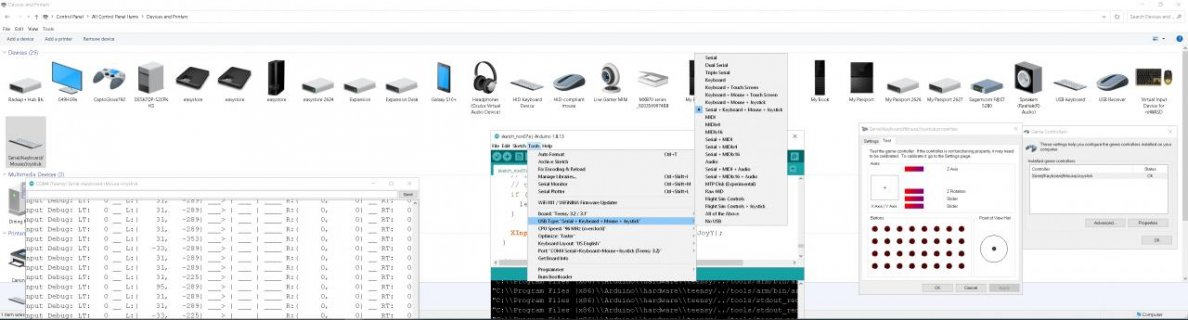Hi Guys. I ma trying to test the use of the teensy 3.2 as gamepad in windows.
I m using this code:
I can see in the monitor data changing when pressing a wired button or moving hte joystick wired to the teensy, but I do not actually see any response in the game controller window of windows.
Do you have any idea why is that happening?
What am I doing wrong?
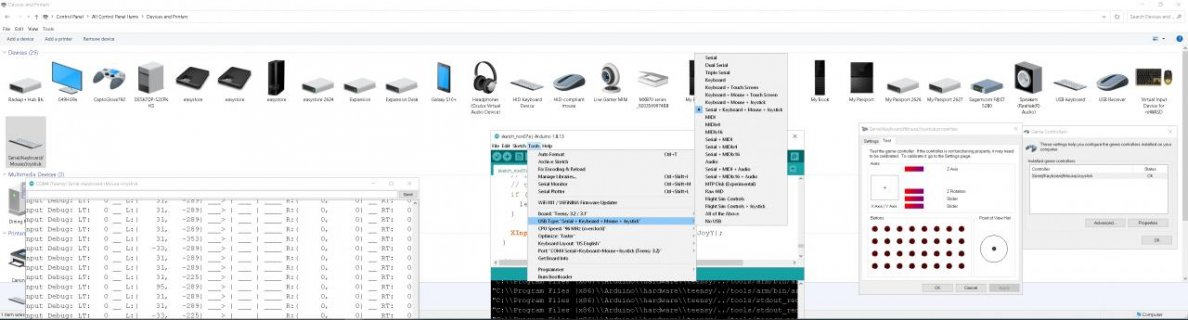
I m using this code:
Code:
/*
* Project Arduino XInput Library
* @author David Madison
* @link github.com/dmadison/ArduinoXInput
* @license MIT - Copyright (c) 2019 David Madison
*
* Permission is hereby granted, free of charge, to any person obtaining a copy
* of this software and associated documentation files (the "Software"), to deal
* in the Software without restriction, including without limitation the rights
* to use, copy, modify, merge, publish, distribute, sublicense, and/or sell
* copies of the Software, and to permit persons to whom the Software is
* furnished to do so, subject to the following conditions:
*
* The above copyright notice and this permission notice shall be included in
* all copies or substantial portions of the Software.
*
* THE SOFTWARE IS PROVIDED "AS IS", WITHOUT WARRANTY OF ANY KIND, EXPRESS OR
* IMPLIED, INCLUDING BUT NOT LIMITED TO THE WARRANTIES OF MERCHANTABILITY,
* FITNESS FOR A PARTICULAR PURPOSE AND NONINFRINGEMENT. IN NO EVENT SHALL THE
* AUTHORS OR COPYRIGHT HOLDERS BE LIABLE FOR ANY CLAIM, DAMAGES OR OTHER
* LIABILITY, WHETHER IN AN ACTION OF CONTRACT, TORT OR OTHERWISE, ARISING FROM,
* OUT OF OR IN CONNECTION WITH THE SOFTWARE OR THE USE OR OTHER DEALINGS IN
* THE SOFTWARE.
*
* Example: GamepadPins
* Description: Uses all of the available pin inputs to build a 'complete'
* Xbox gamepad, with both analog joysticks, both triggers,
* and all of the main buttons.
*
* * Joysticks should be your typical 10k dual potentiometers.
* * Triggers can be either analog (pots) or digital (buttons).
* Set the 'TriggerButtons' variable to change between the two.
* * Buttons use the internal pull-ups and should be connected
* directly to ground.
*
* These pins are designed around the Leonardo's layout. You
* may need to change the pin numbers if you're using a
* different board type
*
*/
#include <XInput.h>
// Setup
const boolean UseLeftJoystick = true; // set to true to enable left joystick
const boolean InvertLeftYAxis = false; // set to true to use inverted left joy Y
const boolean UseRightJoystick = false; // set to true to enable right joystick
const boolean InvertRightYAxis = false; // set to true to use inverted right joy Y
const boolean UseTriggerButtons = true; // set to false if using analog triggers
const int ADC_Max = 1023; // 10 bit
// Joystick Pins
const int Pin_LeftJoyX = A0;
const int Pin_LeftJoyY = A1;
const int Pin_RightJoyX = A2;
const int Pin_RightJoyY = A3;
// Trigger Pins
const int Pin_TriggerL = A4;
const int Pin_TriggerR = A5;
// Button Pins
const int Pin_ButtonA = 0;
const int Pin_ButtonB = 1;
const int Pin_ButtonX = 2;
const int Pin_ButtonY = 3;
const int Pin_ButtonLB = 4;
const int Pin_ButtonRB = 5;
const int Pin_ButtonBack = 6;
const int Pin_ButtonStart = 7;
const int Pin_ButtonL3 = 8;
const int Pin_ButtonR3 = 9;
// Directional Pad Pins
const int Pin_DpadUp = 10;
const int Pin_DpadDown = 11;
const int Pin_DpadLeft = 12;
const int Pin_DpadRight = 13;
void setup() {
// If using buttons for the triggers, use internal pull-up resistors
if (UseTriggerButtons == true) {
pinMode(Pin_TriggerL, INPUT_PULLUP);
pinMode(Pin_TriggerR, INPUT_PULLUP);
}
// If using potentiometers for the triggers, set range
else {
XInput.setTriggerRange(0, ADC_Max);
}
// Set buttons as inputs, using internal pull-up resistors
pinMode(Pin_ButtonA, INPUT_PULLUP);
pinMode(Pin_ButtonB, INPUT_PULLUP);
pinMode(Pin_ButtonX, INPUT_PULLUP);
pinMode(Pin_ButtonY, INPUT_PULLUP);
pinMode(Pin_ButtonLB, INPUT_PULLUP);
pinMode(Pin_ButtonRB, INPUT_PULLUP);
pinMode(Pin_ButtonBack, INPUT_PULLUP);
pinMode(Pin_ButtonStart, INPUT_PULLUP);
pinMode(Pin_ButtonL3, INPUT_PULLUP);
pinMode(Pin_ButtonR3, INPUT_PULLUP);
pinMode(Pin_DpadUp, INPUT_PULLUP);
pinMode(Pin_DpadDown, INPUT_PULLUP);
pinMode(Pin_DpadLeft, INPUT_PULLUP);
pinMode(Pin_DpadRight, INPUT_PULLUP);
XInput.setJoystickRange(0, ADC_Max); // Set joystick range to the ADC
XInput.setAutoSend(false); // Wait for all controls before sending
XInput.begin();
}
void loop() {
// Read pin values and store in variables
// (Note the "!" to invert the state, because LOW = pressed)
boolean buttonA = !digitalRead(Pin_ButtonA);
boolean buttonB = !digitalRead(Pin_ButtonB);
boolean buttonX = !digitalRead(Pin_ButtonX);
boolean buttonY = !digitalRead(Pin_ButtonY);
boolean buttonLB = !digitalRead(Pin_ButtonLB);
boolean buttonRB = !digitalRead(Pin_ButtonRB);
boolean buttonBack = !digitalRead(Pin_ButtonBack);
boolean buttonStart = !digitalRead(Pin_ButtonStart);
boolean buttonL3 = !digitalRead(Pin_ButtonL3);
boolean buttonR3 = !digitalRead(Pin_ButtonR3);
boolean dpadUp = !digitalRead(Pin_DpadUp);
boolean dpadDown = !digitalRead(Pin_DpadDown);
boolean dpadLeft = !digitalRead(Pin_DpadLeft);
boolean dpadRight = !digitalRead(Pin_DpadRight);
// Set XInput buttons
XInput.setButton(BUTTON_A, buttonA);
XInput.setButton(BUTTON_B, buttonB);
XInput.setButton(BUTTON_X, buttonX);
XInput.setButton(BUTTON_Y, buttonY);
XInput.setButton(BUTTON_LB, buttonLB);
XInput.setButton(BUTTON_RB, buttonRB);
XInput.setButton(BUTTON_BACK, buttonBack);
XInput.setButton(BUTTON_START, buttonStart);
XInput.setButton(BUTTON_L3, buttonL3);
XInput.setButton(BUTTON_R3, buttonR3);
// Set XInput DPAD values
XInput.setDpad(dpadUp, dpadDown, dpadLeft, dpadRight);
// Set XInput trigger values
if (UseTriggerButtons == true) {
// Read trigger buttons
boolean triggerLeft = !digitalRead(Pin_TriggerL);
boolean triggerRight = !digitalRead(Pin_TriggerR);
// Set the triggers as if they were buttons
XInput.setButton(TRIGGER_LEFT, triggerLeft);
XInput.setButton(TRIGGER_RIGHT, triggerRight);
}
else {
// Read trigger potentiometer values
int triggerLeft = analogRead(Pin_TriggerL);
int triggerRight = analogRead(Pin_TriggerR);
// Set the trigger values as analog
XInput.setTrigger(TRIGGER_LEFT, triggerLeft);
XInput.setTrigger(TRIGGER_RIGHT, triggerRight);
}
// Set left joystick
if (UseLeftJoystick == true) {
int leftJoyX = analogRead(Pin_LeftJoyX);
int leftJoyY = analogRead(Pin_LeftJoyY);
// White lie here... most generic joysticks are typically
// inverted by default. If the "Invert" variable is false
// then we need to do this transformation.
if (InvertLeftYAxis == false) {
leftJoyY = ADC_Max - leftJoyY;
}
XInput.setJoystick(JOY_LEFT, leftJoyX, leftJoyY);
}
// Set right joystick
if (UseRightJoystick == true) {
int rightJoyX = analogRead(Pin_RightJoyX);
int rightJoyY = analogRead(Pin_RightJoyY);
if (InvertRightYAxis == false) {
rightJoyY = ADC_Max - rightJoyY;
}
XInput.setJoystick(JOY_RIGHT, rightJoyX, rightJoyY);
}
// Send control data to the computer
XInput.send();
}I can see in the monitor data changing when pressing a wired button or moving hte joystick wired to the teensy, but I do not actually see any response in the game controller window of windows.
Do you have any idea why is that happening?
What am I doing wrong?