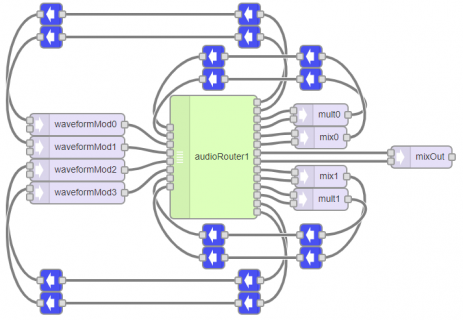Hi all,
I'm back playing with some dynamic audio connections. The ones I used to allow swapping left/right channels work great, and are in fact working well within this very project. I've tried to add another one and...it's just not working.
This code should create a patch, disconnect it, then do it again for a different source to the same input on an amp block. It's not working as I'm expecting it to though.
I expect that at the end of the these 4 lines there should be two dynamic connections that are inactive. What actually happens is the first one (with the LTC comment) is active, even though it's been disconnected. Swapping the order in which these are connected (Audio first, then LTC) results in no change, LTC is still active. Commenting things out for testing shows that both connections work individually, but that nothing seems to disconnect them.
I'm stumped. I have working dynamic connections in this very project, but these ones aren't working properly at all.
I'm back playing with some dynamic audio connections. The ones I used to allow swapping left/right channels work great, and are in fact working well within this very project. I've tried to add another one and...it's just not working.
Code:
pMixLTCANA1_0_ampLTCANAO1_0 = new AudioConnection(mixer_LTC_ANA_1, amp_LTC_AnaOut1_0); // regular LTC
pMixLTCANA1_0_ampLTCANAO1_0 -> disconnect();
pMixAUDANA1_0_ampLTCANAO1_0 = new AudioConnection(mixer_AUD_ANA_1, amp_LTC_AnaOut1_0); // Audio
pMixAUDANA1_0_ampLTCANAO1_0 -> disconnect();This code should create a patch, disconnect it, then do it again for a different source to the same input on an amp block. It's not working as I'm expecting it to though.
I expect that at the end of the these 4 lines there should be two dynamic connections that are inactive. What actually happens is the first one (with the LTC comment) is active, even though it's been disconnected. Swapping the order in which these are connected (Audio first, then LTC) results in no change, LTC is still active. Commenting things out for testing shows that both connections work individually, but that nothing seems to disconnect them.
I'm stumped. I have working dynamic connections in this very project, but these ones aren't working properly at all.