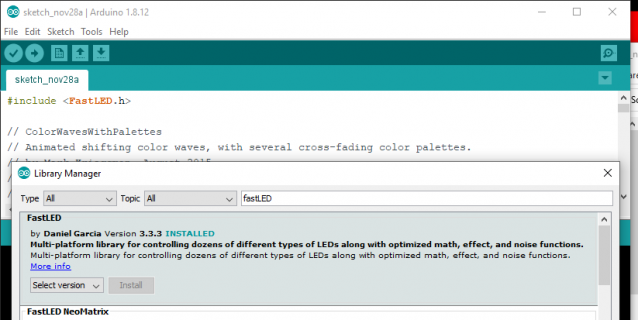Hermione Ranger
Member
Hi All,
I asked for guidance for a larger project, but now I need to vastly simplify it. The short version: I had an animatronic art piece that played music and stories. It had motorized doors and 3 different light patterns. The code is long and complicated and originally ran off a teensy 3.2, Arduino UNO, and L298N motor driver. I burned out a board and decided I want to simplify the project to JUST THE LIGHTS and have it run off a UNO.
I have tried to edit the original code so that just the lighting code is present but I am not a coder... Can someone please take a look at the before and after codes here to tell me what I am doing wrong?
Also, besides telling the IDE that I am programming a UNO, do I need to do anything different to run the code off UNO instead of teensy 3.2?
View attachment Soarsa_Working_Code_Jan2020.ino this was run with a teensy 3.2, L298N motor driver, and Arduino UNO
View attachment sketch_nov28a.ino this is the code I am trying to create for the new UNO.
Please tell me how to fix this! I have been in tears all day because I am totally over my head and need to have this finished in the next 20 hours. I am very inexperienced in this, so please be blunt and explain it as you would to a kid. (Even though I am 40).
Thank you!
I asked for guidance for a larger project, but now I need to vastly simplify it. The short version: I had an animatronic art piece that played music and stories. It had motorized doors and 3 different light patterns. The code is long and complicated and originally ran off a teensy 3.2, Arduino UNO, and L298N motor driver. I burned out a board and decided I want to simplify the project to JUST THE LIGHTS and have it run off a UNO.
I have tried to edit the original code so that just the lighting code is present but I am not a coder... Can someone please take a look at the before and after codes here to tell me what I am doing wrong?
Also, besides telling the IDE that I am programming a UNO, do I need to do anything different to run the code off UNO instead of teensy 3.2?
View attachment Soarsa_Working_Code_Jan2020.ino this was run with a teensy 3.2, L298N motor driver, and Arduino UNO
View attachment sketch_nov28a.ino this is the code I am trying to create for the new UNO.
Please tell me how to fix this! I have been in tears all day because I am totally over my head and need to have this finished in the next 20 hours. I am very inexperienced in this, so please be blunt and explain it as you would to a kid. (Even though I am 40).
Thank you!